Do you want to know how to use Google Keyword Planner for free and get more traffic from Google? Then surely you need to know how to do keyword research first. This will give you knowledge of what the people are searching for.
So, here you will get detailed information about the most powerful tool, that is- Google Keyword Planner.
You know that SEO is a long-term process, you can’t rank only by using SEO. If you have a budget or your client doesn’t want to wait for a long time. Then you can start with paid ads using Google Keyword Planner.
Google provides you a free keyword research tool to do keyword research for your blog posts and ads campaign and this tool provides you all search traffic and CPC.
So, In this article, I will inform you of some hidden or best tricks of Google Keyword Planner.
What is Google Keyword Planner?
Google Keyword Planner has been designed to help you while doing keyword research. And that keyword you can use or target in your blog post.
As an advantage, it is a free tool. It also gives you keywords, and related keywords according to your niche, business, or searches.
It will also show you the search volume range, competition level, CPC, etc.
That is why you can say that this is one of the best free keyword research tools.
What is the use of Google Keyword Planner?
This is a keyword research tool that helps marketers to discover important keywords according to their niche or business as well as the search volume, competition level, and the CPC of that keyword.
If you are a beginner in the blogging field or you have an online business to run or something else where you need keyword research then this is the best tool to start with.
So, the main utilizations of Keyword Planner are-
- Get an Idea of the CPC of that Keyword.
- Get the best-related keywords idea with search volume range and competition level.
- To create ad campaigns.
How to access Google Keyword Planner for Free?
I already told you that the Google Keyword Planner is free. You don’t need to pay anything.
Just you need to have a Google account.
So, the process to access the tools is-
First, you need to search Google keyword Planner in google. And then click on the link, and you will get a page like this-
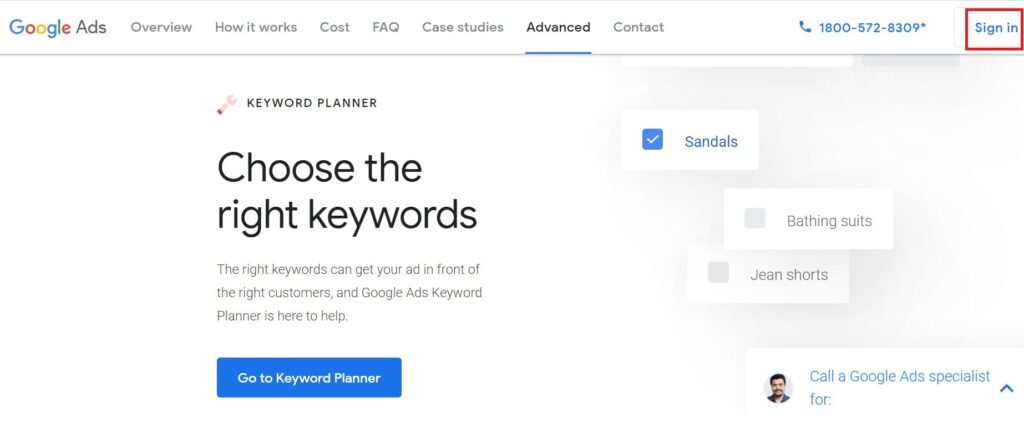
And then click on the sign-in button and select the google account from which you want to sign in ( If you have multiple Google accounts ).
Then you will be asked to set up an Adwords campaign. The page will be like this- click on New Google Ads Account.
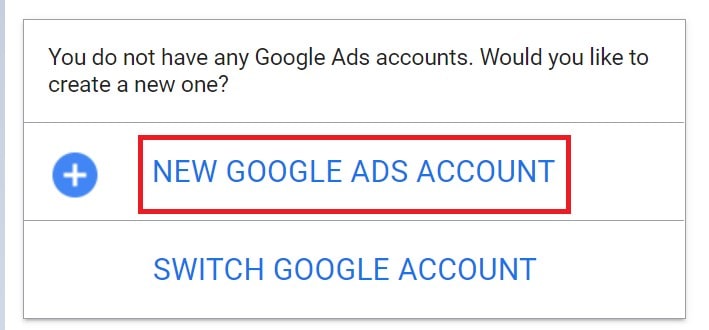
But here is good news for you. That you can access this without this ad campaign.
After that, you will get three options on the next page.
- Get More Calls.
- Get more visits to your physical location.
- More website sales.
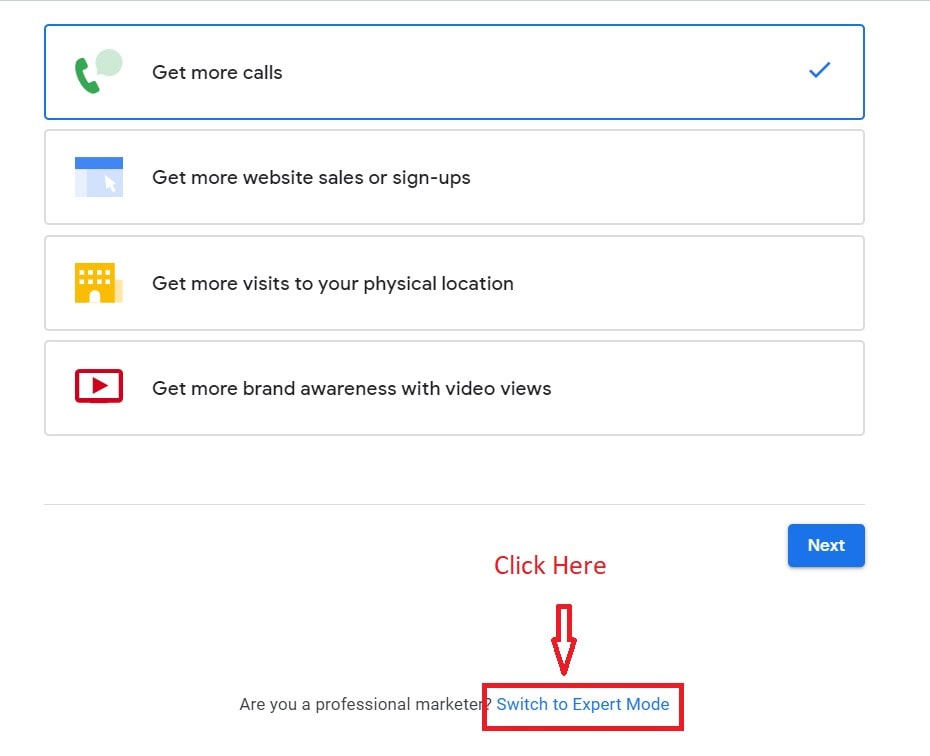
Don’t click any of these options. Just look at the bottom Switch to Expert Mode. If you click on that you will get the option of Create an account without a campaign like this-
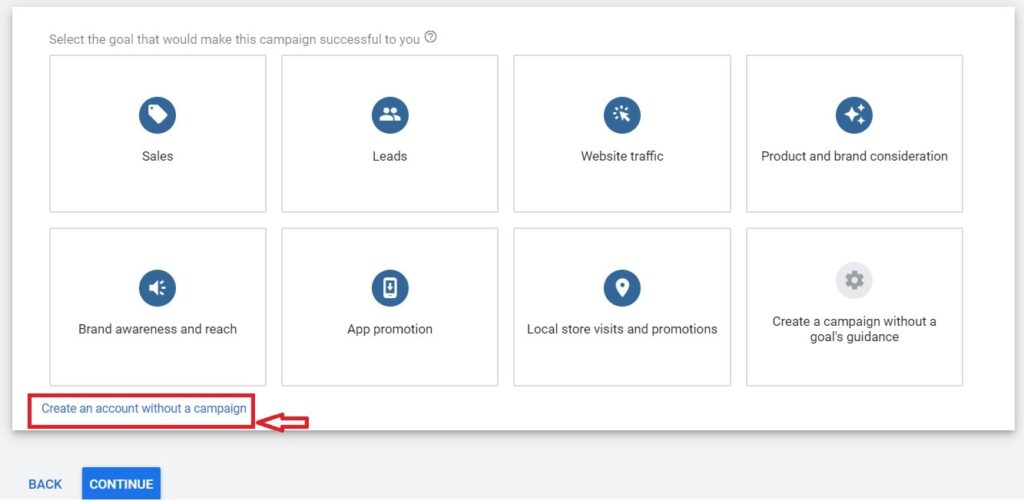
Then click on create account without a campaign. After that confirm your business account info like country, amount, etc., and submit.
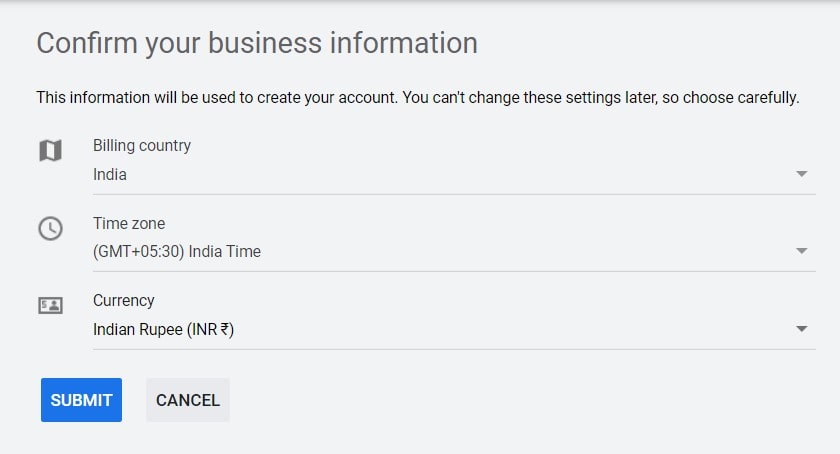
After submitting your business information you are all done here. Now click on explore your account.
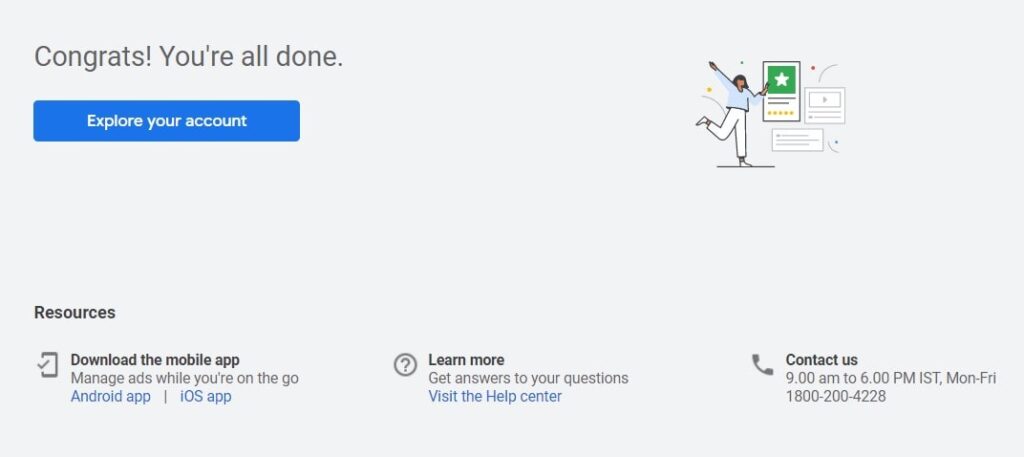
Now, after clicking the Explore Your Account button click on the Tools and setting button and then click on Keyword Planner.
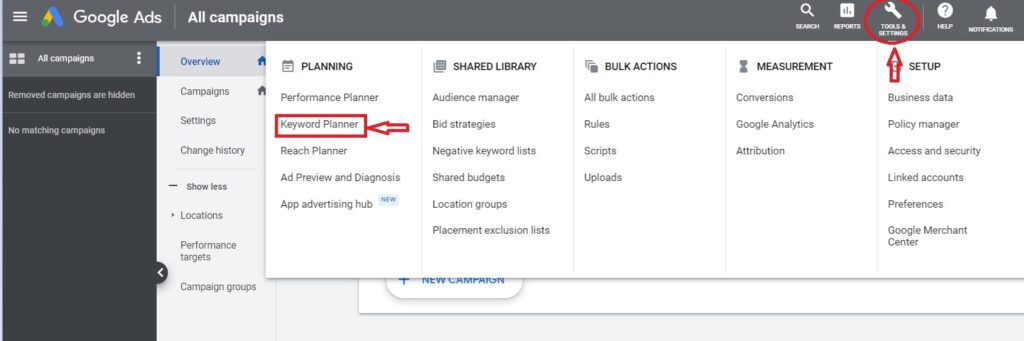
Here you have seen that without running an ad campaign you can access this tool.
Now click on Discover Keywords you’re all done now start your keyword research.
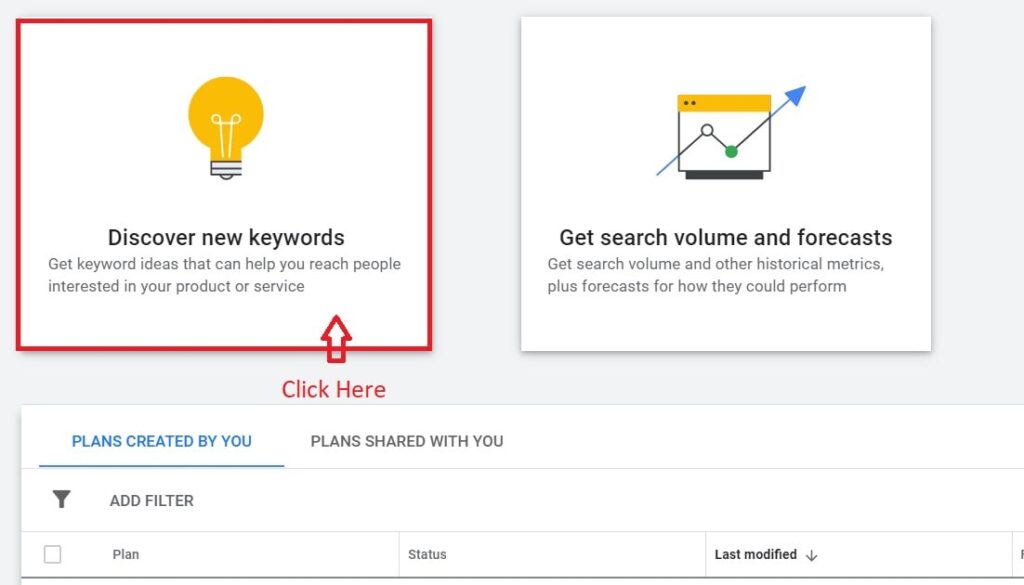
So, now you are all set to use it.
How to use Google Keyword Planner?
Here you will get the main two options. One is-
1. Find Keywords
This will help you to know what people are searching and looking for in the search engine results.
And another one is-
2. Search Volume
In this section, you will get to know how many times the keyword is getting searched by people.
You will get the search volume range of that keyword.
Now let’s discuss these two points.
Find Keywords
So, here you need to enter the keywords or URL or the topic related to your keyword or niche. Google will give you the keywords suggestion.
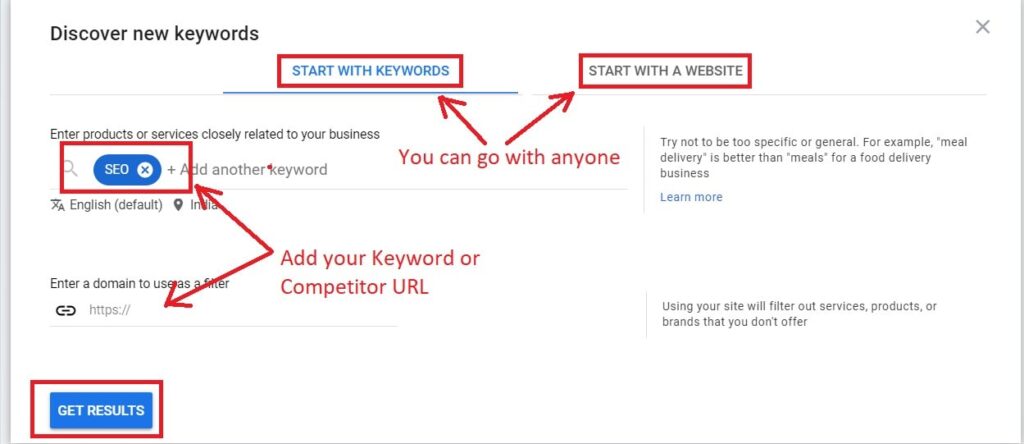
After clicking on getting results Here you can see the keyword suggestions.
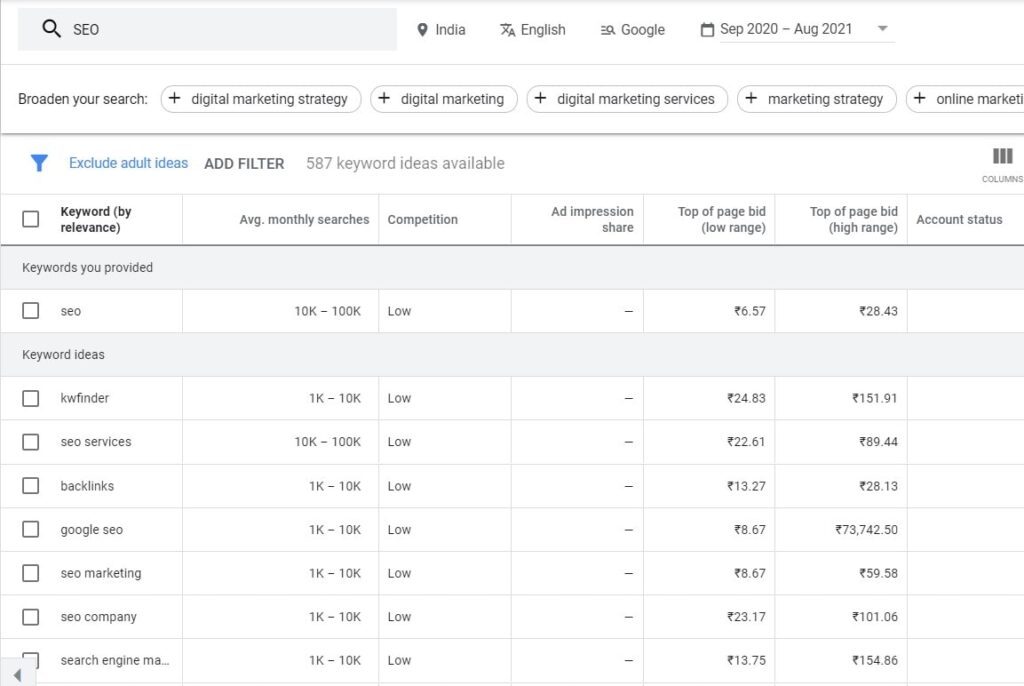
Here you will get approx 1000 plus keywords as a suggestion.
For each keyword, you will get-
- Search Volume Range.
- Competition Level.
- And the Page Bid.
If you want then you can enter multiple keywords also. Here phrases will also work. Also if you want then you can enter the URL also.
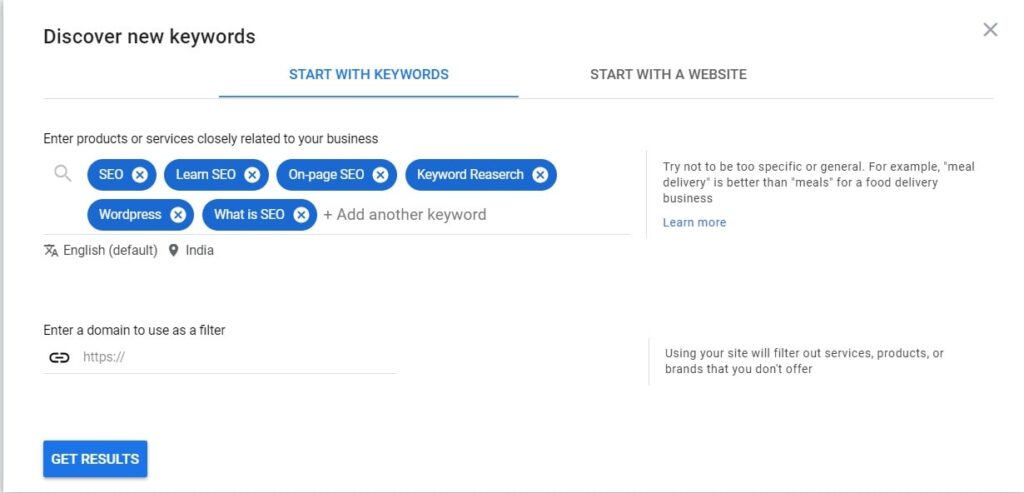
Remember you can enter up to 10 keywords and a URL at a time.
But here you will only get 2 to 4 thousand keywords as a suggestion. If you compare this with other tools then it is quite low.
Get Search Volume and Forecasts
If you have many keywords at a time then just do one thing. Copy those keywords and paste them together.
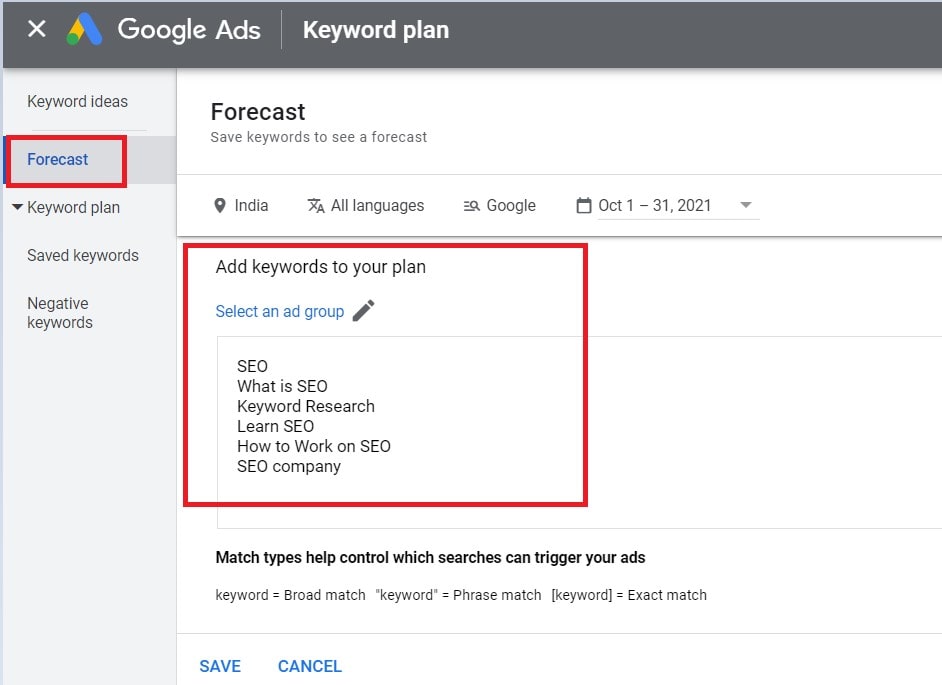
Here it will take you to the forecasts section. You will not get the keyword suggestion here. It will show you how many clicks and impressions you can expect so that you can run ads for your chosen keyword on Google AdWords for the next 30 days.
You will also get the estimated cost, CTR and CPC.
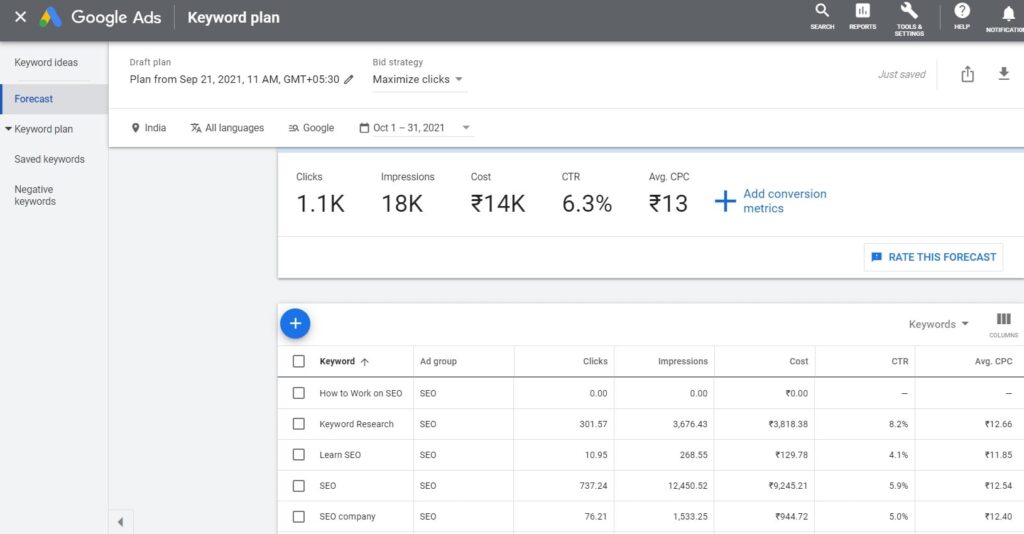
Most of this data is aimed at Advertisers.
But if you go to the Historical Metrics tab then you will see the past 12 months’ search volume results for those keywords.
You will see the search volume ranges. Not in the actual count. From here you will get an idea that either that keyword is workable or not.
Best Hacks of Google Keyword Planner
I will discuss some best hacks here. So, let’s start-
1. How to find the exact Search Volume?
It is very irritating for an SEO person that this tool is not showing the exact search volume. If you search any keyword over here, it will give a search volume range like- 1m to 10m.
As you can see in the above pictures.
So, to get the exact keywords you need to put your SEED keyword in the Get search Volume and metrics tool.
Also, you can click the boxes in the keywords ideas view and add them to your plan. You need to select the exact match option here.
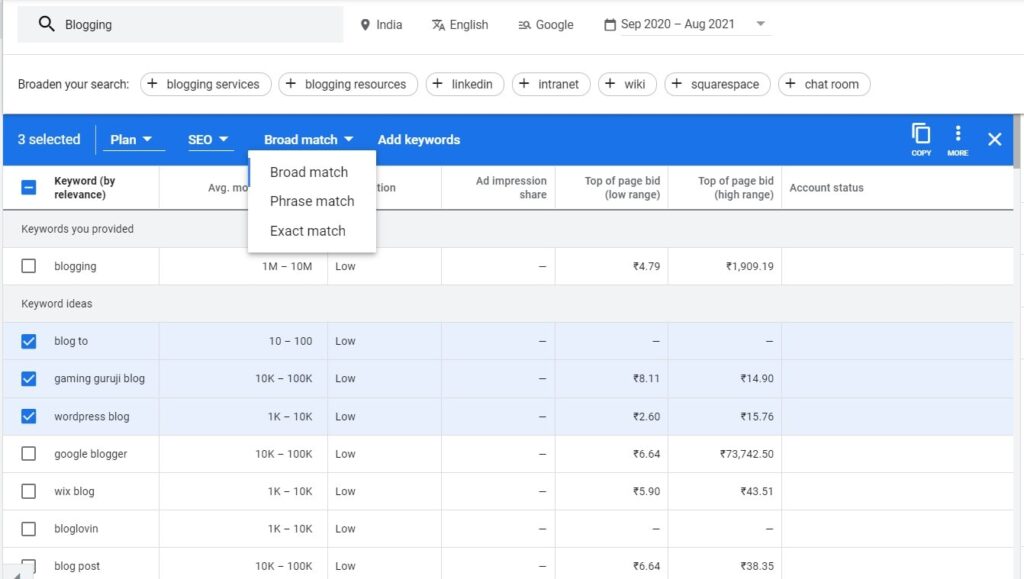
Now go to the keywords view and in the drop-down section, make sure the max CPC should be as high as possible.
Now just check the impression section and there you will find the almost actual search volume. Because the CPC is so high that is why the chances to get the exact search volume to become high.
Yes, I know this is a very complicated process, so here I am explaining an easy one.
2. Install Ubersuggest Extension
After selecting the keyword, you can search it on Google Keyword Planner and you will get the CPC, competition level, and the search volume range.
So, you don’t need to check at least the CPC anywhere else. Now to get the exact search volume just type Ubersuggest Chrome Extension on Google.
And then you just need to add it to chrome. And you need to select the country you want to target.
Then put that keyword you have already checked in the keyword planner.
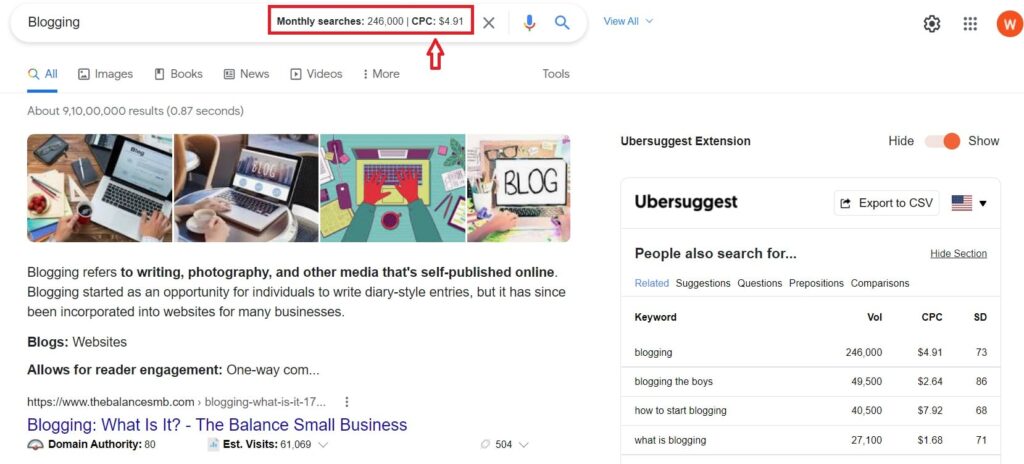
Here you can see that it is showing the almost exact search volume and the CPC. On your right side, you can see the keyword suggestion also.
3. Bulk Keyword searcher
If you have more than one keyword then you can search them at once. Yes, if you have ten keywords then you can search at a time.
If you are using any other tool then it will give you the chance to get results for only one keyword at a time.
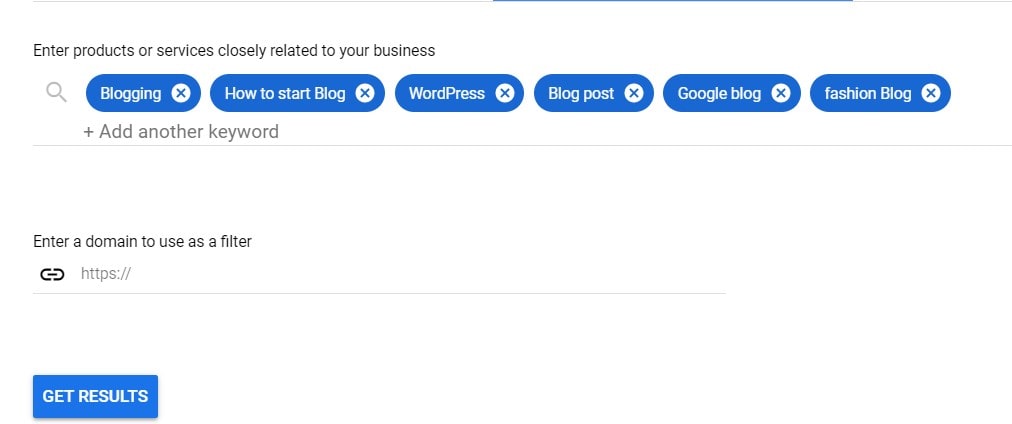
Here you can see that you can add some other keywords also.
4. Steal Keyword Ideas from your Competitor
I have already told you that you can also put the URL here. So, if you want to know that your competitor is ranking for how many keywords then just put that URL in the keyword planner.
And you will see that many keywords are suggested by the keyword planner. If you want then pick some best keywords from there and write a good article on that.
It can also increase your chances of ranking.
Here I put Neil Patel’s blog as a URL and you can see the suggested keywords.
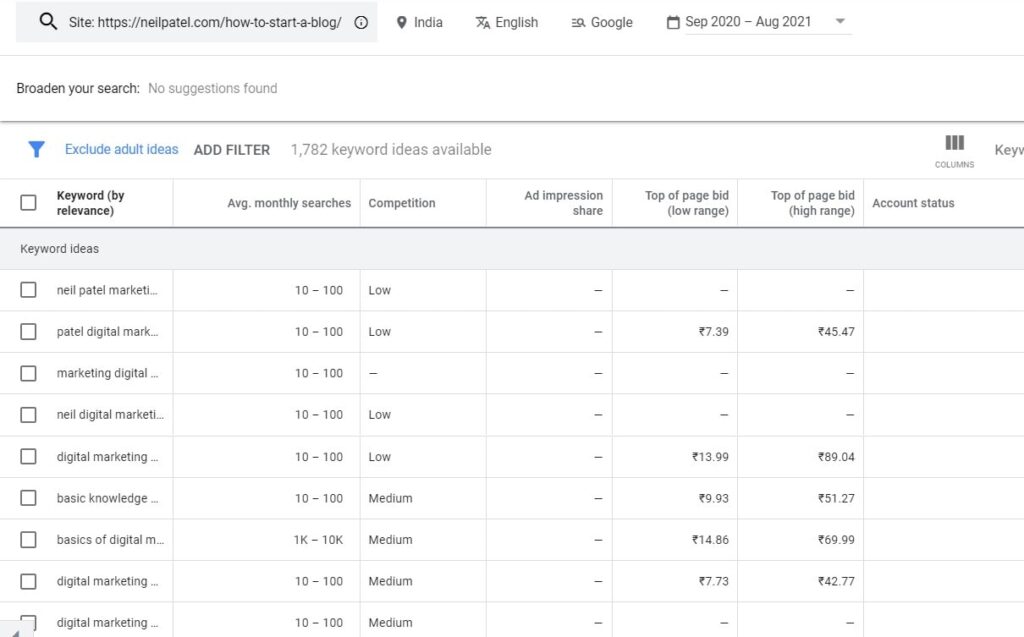
5. Find the Questions that people are asking
If you have an idea of what type of questions people are asking in the search engine then it will help you to find many new content ideas.
As well as if you add that in your existing content to update it then it can also help you to rank your blog.
Because Google wants the best and updated content.
So, in the Google Keyword Planner if you put any of the searched questions then it will give you many other ideas also that are being asked in Google.
Like if I put what is blogging? Then in this picture, you can see the suggested questions-
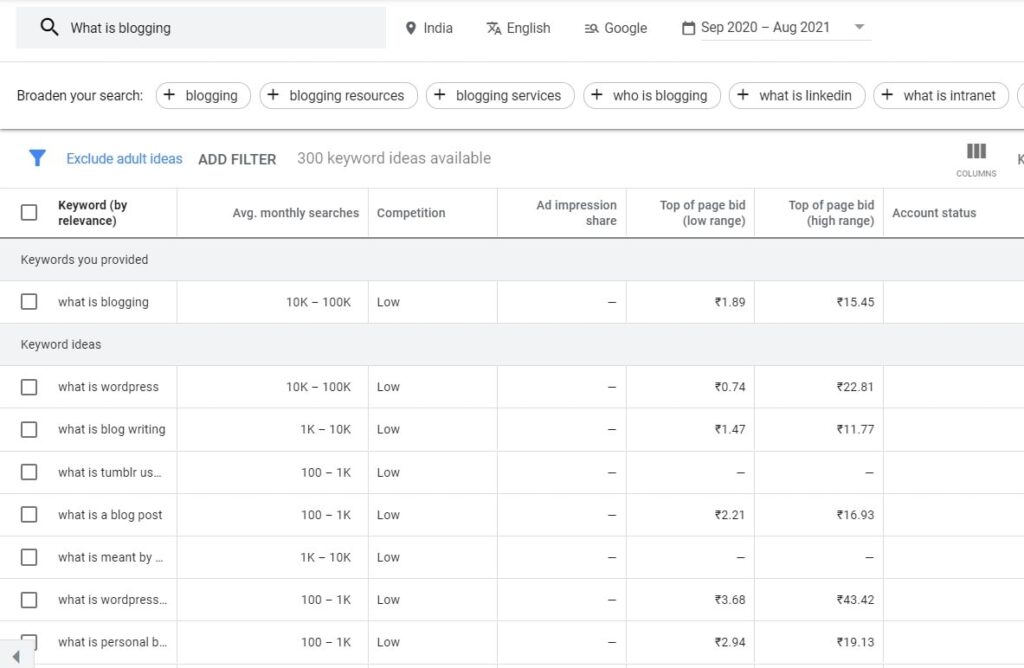
You can also add the results to your plan and create an ad with those results.
6. Find lucrative keywords from the suggested bid
Yes, we know that if we put one SEED keyword in the Google Keyword Planner then it will show us many keywords.
But you need to find out which keyword is valuable for you. You can’t do it manually because there are no 2 or 3 keywords. It is in the hundreds or thousands.
To find that you can select the top page bid option.
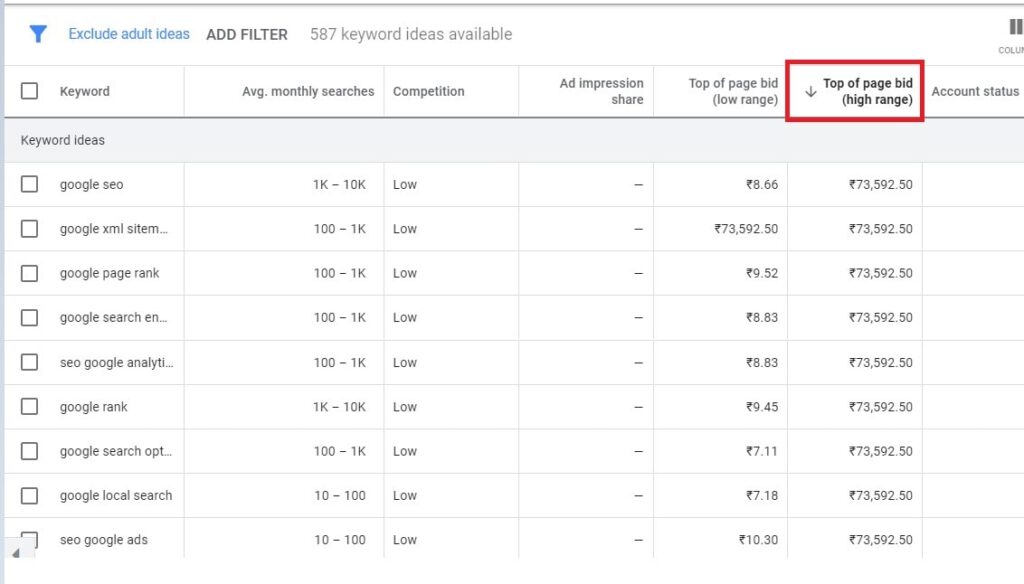
Do you know what the top page bid is?
Ok, let me answer this first.
Top page bid ( high range ) shows the higher range of what advertisers have paid for a keyword’s top of page bid, based on your location. The CPC can vary.
Now you will ask how it will help you?
Ok, if people are ready to bid a lot of money for a keyword then it can convert at least a few in sales. And if it can convert the Google traffic into sales, then there is a chance that you can rank for it.
These are some best hacks of Google Keyword Planner. If you can use these hacks smartly then it can help you a lot.
Frequently Ask Questions
Is Google Keyword Planner free?
Yes, it is 100 percent free. You don't need a single penny to use it. You can say that it is one of the best free keyword research tools that one can use easily.
Just you need to know the proper way to use and some best hacks of Google Keyword Planner.Is Google Keyword Planner Good for SEO?
Yes, surely it is. There are many other tools available in the market. Most people are using those tools. But just because Google is concerned about this tool, it is one of the powerful SEO tools.
Yes, you can't get the exact search volume of a keyword now, but if you can use this tool smartly then surely it is one of the best free keyword research tools.Is it mandatory to use Google keyword planner tool?
No, surely it is not mandatory. But if you are a beginner and you don't have the budget for using the paid keyword research tool then it can be a good free option.
Conclusion:
I can tell you that it is a very powerful SEO tool. You can surely use it for free keyword research.
But now it has an irritating part and that is it is not showing the exact search volume.
But if you can use the above-mentioned hacks to get the exact search volume then it can be a very good option for you.
Although after some time or experience you can find keywords that are best for you without any hacks.

Comments are closed, but trackbacks and pingbacks are open.