WordPress is a widely used CMS that is also open-source, which means that you can edit the program to make it work exactly how you want it to.
It also has the capacity to host a vast number of sites and blogs, which makes it a great option for businesses or individuals.
The best part of the program is that you can use it for free and customize it to your needs, which makes it a great option for businesses that want to create their own website or blog. You can add the software to your website or blog in a number of ways, including as a plug-in, theme, or template.
If you have just heard its name, then it is a great thing, because today you will know what is WordPress and together I will also tell you how to create a blog using WordPress?
What is a WordPress Website
WordPress is an online open-source website building tool, written using the PHP programming language.
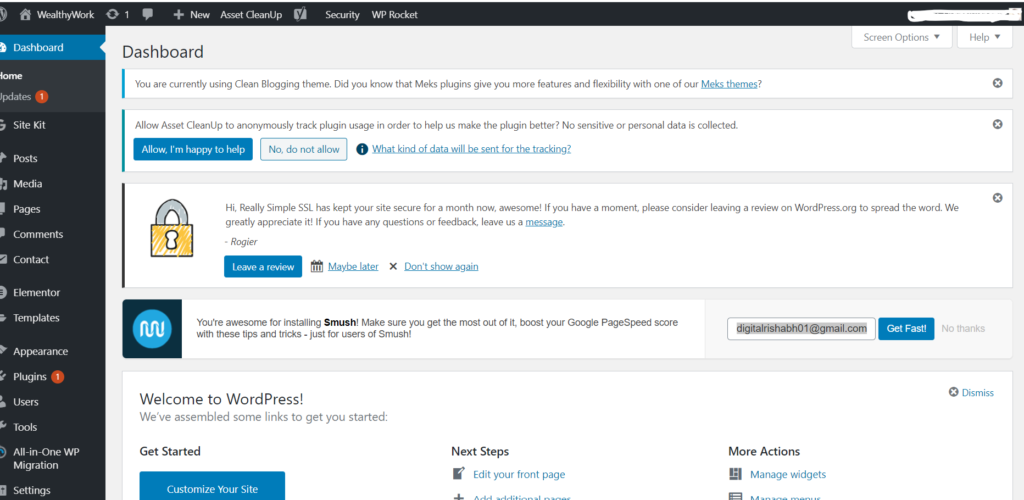
In today’s time, if told, this is the easiest and most powerful blogging website content management system.
Thousands of themes and plugins are available to manage the website in this content management system.
Every day, this question is searched on the Internet, what is WordPress? So let me tell you that this is a tool to create an open-source website that works to make an online website.
It is written in PHP and MySQL, was created by Matt Mullenweg, and was launched as open-source on 27 May 2003.
Like WordPress, there are much more Content Management systems (CMS) free open sources, such as Joomla, Bootstrap, Tumblr, Drupal. But the most used and popular among people is CMS WordPress.
How Does WordPress Work?
Some time ago it was very difficult to build a website, for this we needed a professional developer and that developer used to charge a lot to build a website.
If you want to design a website, for this you have to learn about coding, then you can make a simple website, but it is not easy to learn to code.
This way you will have to spend more and more time learning coding and designing.
In today’s era, it is the easiest and powerful Content Website Management for Blogging. Which is also called CMS in short.
Now you don’t need any developers and you don’t have to learn any coding. Through WordPress, you can easily create a website for yourself.
On WordPress, you can create any kind of website by customizing it according to you.
If you want, you can use it as a website, you can create a shopping website, business website, education website or you can start with your own blog.
How to Use WordPress and the Importance of WordPress?
As of April 2018, according to the data, there are 10 million websites in the top 10 of the whole world, 30.6% of them remain on WordPress.
That is why it is the most popular and most used website management in the world, yet again blogging system.
Right now it has about 50,316 plugins, out of which each plugin gives a custom function and is designed to serve according to the need.
Bloggers are often familiar with its name because many people start blogging with Google’s product blogger.
But then they need to go ahead. You must definitely know what it is that is why people like it so much.
SEO is the more important part for a blogger to rank a website. But it is quite difficult for blogger.com to optimize your website on search engines.
Everyone knows that social signals are also important in blogging, blogger’s posts have to be shared manually.
While we get countless and beneficial plugins in this. There are plugins for everything in it, I am sharing with you here the list of the most useful plugins.
Most Useful WordPress plugin
- Yoast SEO – The Best Plugin for Search Engine Optimization.
- Jetpack – Using Jetpack you can automatically post your article on social media that you do not need to post manually..
- WP Super Cache, W3 Total Cache, WP Rocket – These plugins help you solve your backend errors and improve your speed..
- One Signal Push Notification – To send notifications to the subscriber on post publication and updating.
- Google Analytics – You can track the performance of your website by using analytics..
- Contact Form 7 – If anyone wants to contact you, they can fill the details there and reach you.
- Akismet Anti-Spam – Protects blogs from spam comments and spam login.
WordPress vs Blogger – Who is the better platform in Blogging

How to create Blog on Blogger.com
Google provides free blogger.com for you and at no charge of any kind, it works absolutely free. For this, neither the domain has to be purchased nor the money has to be paid for hosting every month.
Blogger.com is a product of Google and it is completely free. You do not have to pay any fee for domain and hosting.
If you are new to blogging then you can start with blogger.com but in this platform, you need some HTML and coding knowledge.
And also if you want to add more functionality or better design to it, you have to make your own way, but in the case of WordPress you have more plugins, themes, you can do anything here.
Types of WordPress
Now this question must be arising in your mind. Is it also free for blogging? Yes, guys – it’s absolutely 100% free. It provides its service in two ways, in which it itself uses 2 different platforms.
- WordPress.com
- WordPress.org
WordPress.com
In WordPress.com you do not need to buy and host any domain, they will create any website for you but they will take a monthly or annual plan from you.
In this platform you cannot add your features, themes, plugins, etc. you are just ready to pay your payment and they will do it for you and wordpress.com will also add their name to your URL.
WordPress.org
When you buy a domain name for your own website and install WordPress on it with a web hosting server, it works on wordpress.org. Here you get many different benefits that are not available on wordpress.com.
For this, you can choose your top-level domain, for which you can buy a domain for at least one year and then renew it every year.
Also, by purchasing hosting on a monthly/yearly basis from a good web hosting company, you can host your website’s domain by pointing to it.
Some important features for Creating a Website on WordPress.org
What is a WordPress Plugins
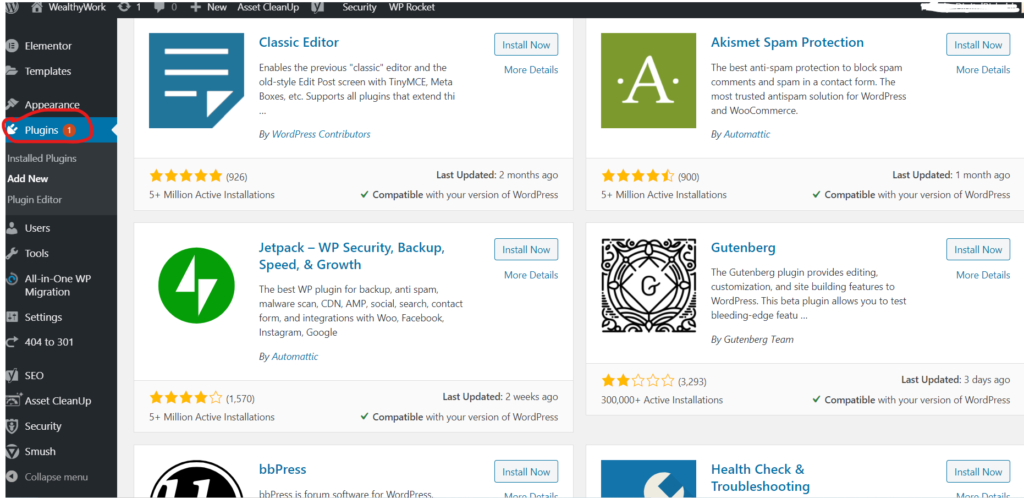
Its plug-in allows users to increase the function and feature of the Website / Blog. There are 50316 plugins available in this.
Each of which increases the functionality and quality of the website by increasing the function in its own way.
What is a WordPress Themes
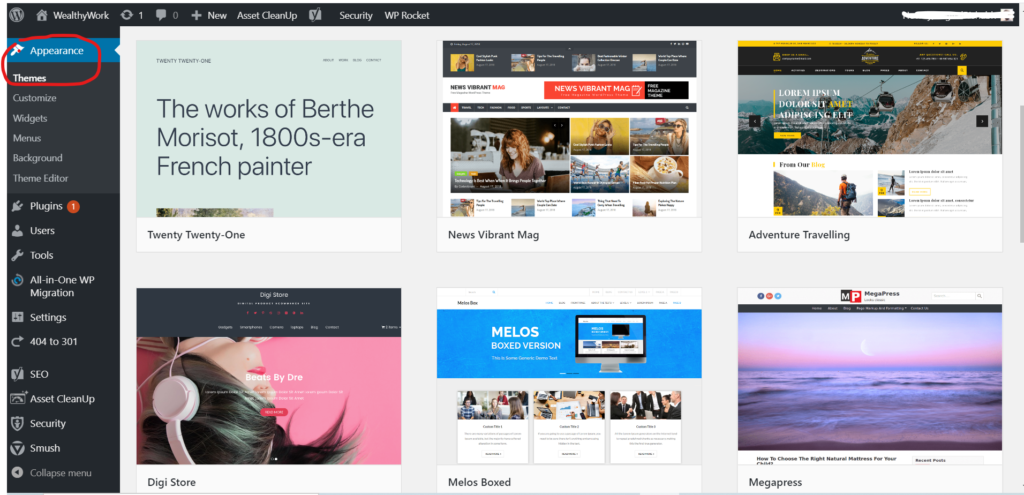
Users get to install thousands of themes for their website on this platform and can switch from one theme to another whenever they want.
On this website, users can change the look and function of the theme without making any changes in the core code or site content.
Every WordPress website has at least one theme, and each theme should be designed according to its standard.
Which includes Structured PHP, valid HTML (Hypertext Markup language), and Cascading Style Sheets (CSS).
Mobile Application
Its native application is also available for WebOS, Android OS, iOS, Windows Phone, and Blackberry.
In these applications you can add new posts and pages to the website/blog, along with that you can also design, comment, moderate comments.
Multi user Blogging
There is another such feature which is very important and profitable. More than one user can be placed in it.
When you get more traffic to your blog and if you want to increase your business more then you can hire someone for that and you can create multiple logins.
Through this, we can create different log in details for each user.
How to Create a WordPress Website for Beginners?
As we have already told you, WordPress is a very simple and easy content management system. There are also thousands of think-free and paid-for website designs.
There is no need for coding for many types of functions but for this, a plugin is also available.
If you want to start a WordPress blog or a Website by clicking here, you can learn how to make our article step by step.
You can start reading books, YouTube videos, and websites. Watch videos on YouTube that will make it easier for you to create a blog.
Conclusion :
Creating a blog or website is easy, using WordPress you can easily create your own blog and make money.
I hope you have understood what is WordPress and how it works. It is not too difficult to just buy hosting and domain from Hostinger they will provide the best and lowest price for you.
If you like this information then you can share it with your friends or on social media and if you have any questions, feel free to ask.
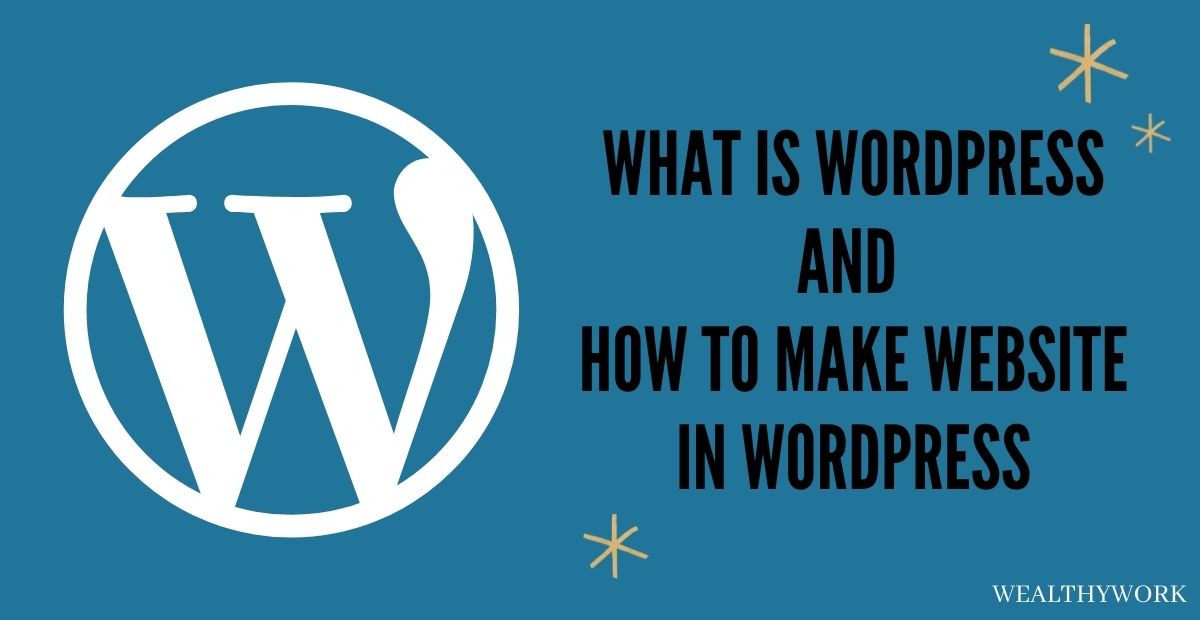
Comments are closed, but trackbacks and pingbacks are open.