If you’re only posting to the feed on Instagram, you’re missing out on an opportunity, but I totally get it. It’s overwhelming to figure out where to focus your energy when it comes to using Instagram video marketing.
In this article, I’ll be breaking down the main types of Instagram videos, Reels, IGTV, lives, and Instagram Stories, what to post on each, and how you can utilize them holistically together in your strategy.
And make sure you stick around ’till the end, where I’ll be sharing my formula for creating a strategic Instagram storyboard that really will boost your Instagram story retention.
What is Video Marketing Strategy?
Video marketing provides businesses with the opportunity to connect with their target audience online.
Video marketing can be used as a way to communicate a company’s information and products effectively. This strategy is gaining a lot of popularity, with the ability to reach a greater audience than other advertising avenues.
To effectively use Instagram video marketing, businesses must be able to produce videos at a high-quality level.
Types of an Instagram Video Marketing
- Instagram Stories
- Instagram lives
- IGTV
- Reels
So let’s start with what are all the types of Instagram videos, and why even post feed videos? I’m gonna be focusing on the four primary sub-platforms.

Instagram Stories are arguably one of the most popular parts of the Instagram video marketing because people often opt to tap through their Stories versus scrolling through the feed, and that’s because they’re very conversational and relaxed and they’re very engaging, a great way to connect with brands through stickers and the reacting or replying options.
IGTV is Instagram’s long-form video platform, kind of like YouTube, and this is where you can access longer-form content that’s usually over two minutes long.
Instagram Lives are also long-form, but they are unedited and they’re also very interactive. Lives are great because you can also post them to IGTV, so two platforms in one, and they’re collaborative, so you can utilize features like live rooms for going live with other accounts.
And last is Reels, and this is for micro short-form video content that often has audio or music with it.
Instagram Reels are the newest platform, so they’re really great for boosting your reach and engagement. Now let’s dive right into what to post on each.
1. Instagram Stories
Instagram Stories consists of 15-second clips each, but there’s an unlimited amount of clips, and these can be boomerangs, graphics, photos, or videos.
It really can be a mixture. And you also want to utilize other native editing features, like adding text or adding stickers. This is really great for boosting your engagement on your Stories and making them more conversational.
While Stories only last 24 hours, you can save your best Instagram Stories to a highlight, which are little bubbles under your profile for all of your best content.
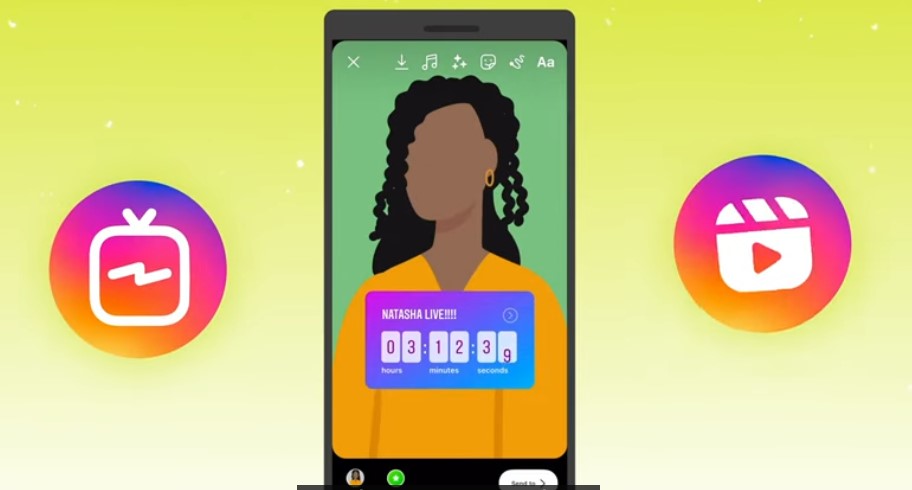
Stories are also a really great place to promote your other types of videos. So you can use the countdown ticker for promoting your live streams, and you can share your IGTV and Reels that are shared to your feed right onto Stories for a 15-second preview.
2. Instagram Lives
These are really interactive because you’re getting comments and questions during your live stream.
So I really love using three different types of live streaming content.
Q&A
So you can host a question and answering period with your followers, and this is great because there’s a button right on your Instagram Live where they can submit questions, or if you post the question to your Instagram Stories less than 24 hours before going live, you can actually grab all of those questions and answer them live.
It’ll also tell people that are tuning in and see that you’re live streaming that you’re hosting a Q&A.
Interviewer panel style Live by utilizing live rooms
This allows you to add up to three guests onto your Live video and collaborate with other accounts on Instagram.
This is really great because you’re going to leverage their audiences. It’s gonna notify your followers and their followers, which is gonna mean more views on your Live, and I always find that I get more followers by doing this.
This is also a really great way if you’re just starting with Lives because you’re actually talking to people and not just to your phone.
Slides while you’re streaming
To utilize this feature. When going live on Instagram, you don’t need to have a certain amount of followers or to use a third-party tool.
This is totally optional, but I personally like to create my slides using a graphic design tool before I go live.
So if you decide that you want to use graphics, you’re gonna want to design those and save those to your phone close to when you’re going live, so you don’t have to scroll through your whole camera roll to find them.
So you’re gonna go over to Instagram Stories and then select Live at the bottom. After you’ve added in all your details, like a title, you’re gonna tap the center icon to go live.
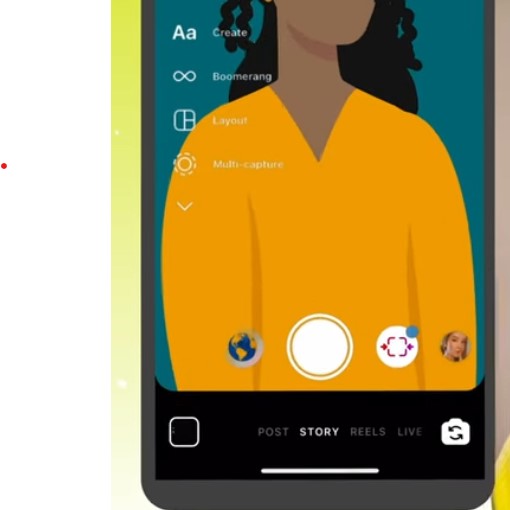
And in the upper right-hand corner, you’ll see this little camera roll icon, which looks like a mountain with a sun. You’re gonna tap that to access your camera roll and you’ll see all of your slides.
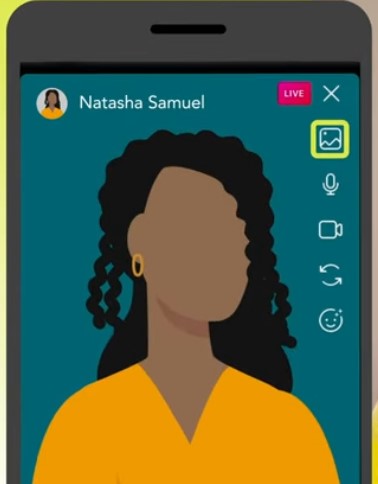
So by tapping this slide, it’s then going to project on your screen, and by tapping that icon again, that is how you’re going to change your slides as your live streaming.
And then you’ll also have the option to select that icon and click stop sharing to stop the slides entirely, and then you can end your Live session.
I really love to utilize live streams, because not only are you doing Instagram Live, check, you’re also doing IGTV and having that go as a replay, and you’re not having to edit another video.
3. IGTV
Speaking of Lives, you also can share your replays with IGTV. IGTV is the perfect place for putting that long-form type of content that you can’t fit into shorter videos.
Also, with IGTV, you can organize your videos into series. So think about how you can create content that can be organized to be binged video after video.
I found the sweet spot on IGTV is actually sticking around the five-minute mark, because people just have shorter attention spans on Instagram.
So I try to stay between two minutes and five-minute videos, but if it goes over and it feels appropriate for that video, totally do it. While you have the option to post either a vertical or horizontal video on IGTV, vertical really performs better on the Instagram platform.
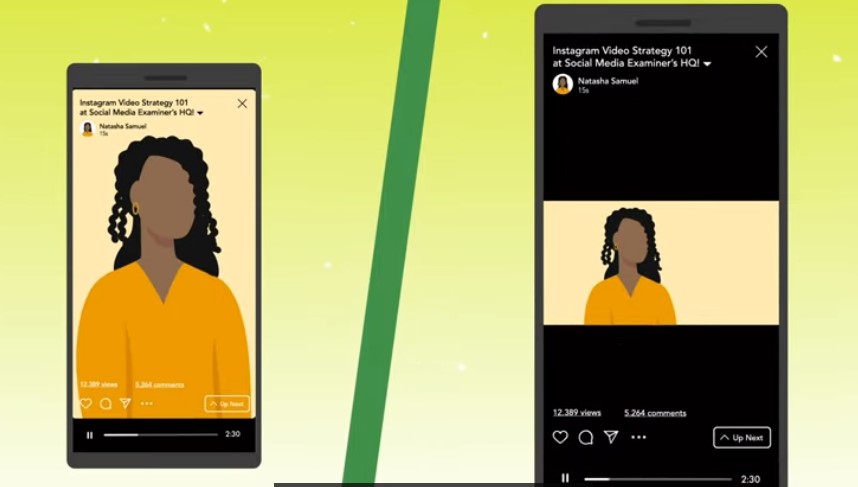
So if you’re repurposing, you want to go through the extra steps to reformat your video for a vertical orientation.
4. Reels
So when it comes to utilizing heels in your strategy, you’re going to want to post either entertaining, educational, or inspirational content.
Here’s a quick overview of the types of content you can create for Reels.
- Some can be utilizing music and trending audio
- Montage of you Doing something
- Talking Heads of voice Overs
Another can be filming different clips of you doing something, especially if you don’t want to be on camera, or you also can talk to the camera or utilize voiceovers when creating your Reels.
When using Reels in your strategy, you want to consider the culture of the platform, which really relies on trending sounds and audios.
And so if you could make those appropriate for your brand, then you’re really gonna see the best results using that platform.
Unlike the other types of videos, Reels are looping when people watch it on their feed or the Reels channel.
Even though you have 15 to 60 seconds of video, you want to keep them as short as possible for the best results.
Instagram Video Marketing Strategy
So now I’m sure you’re wondering, how often do I need to post on all of these types of videos? Instagram went to say that they really think we should be posting this outrageous amount of content.
They even said seven Reels a week, and that’s not even including IGTV, Lives, or daily Stories.
While this posting schedule might seem outrageous, I don’t want it to discourage you from utilizing all these different parts of the platform, ’cause that’s inherently what they’re hinting at.
For my own Instagram, I aim to post three to five times a week on my feed and to do daily Stories.
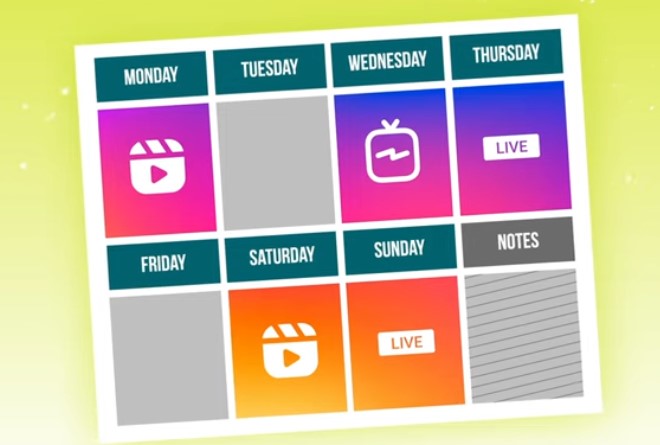
So that’s how you want to break down your posting plan for utilizing video. Part of it is going to be what is posted to the feed, which includes Reels, IGTV, and Lives, which turn into IGTV replays, and then you also want to think of your Stories, which are best utilized when posted daily and multiple times throughout the day.
Instagram storyboards
Now onto a bonus tip that’s gonna help, you boost your retention on your Instagram Stories, and this is Instagram storyboards.
A storyboard is essentially a series of Instagram Stories slides that tell a story. So they have a clear beginning, middle, and end, and they aren’t random or sporadic.

While daily Stories are usually a bit unplanned, strategic and curated storyboards are really great for adding even more value to Stories and not just randomly posting throughout the day.
This is a really great formula for your more curated Stories, like maybe for your launches, for mini-training, or for demonstrating something.
Here’s the clear storyboard outline that you’re gonna want to use, and it might actually be reminiscent of the stories you’ve heard as a child.
How to Structure your Videos
- Introduction
First of all, you’re going to introduce yourself and the characters and give a little bit of intrigue of why people should follow along to the story.

- Problems Solving
And then you’re going to present, what is the problem that needs solving? And the problem for your business might just be something that they want, something that they need, but you’re going to be offering a solution that’s gonna make life easier for them.

- Conclusion
And then you’re going to end off your storyboard with a happy conclusion that’s gonna sum everything up and really give people, what our next steps are, what is that call to action?
How I use that formula for my own Instagram storyboards, specifically for a mini-training
First of all, I like to introduce what is the topic that I’m gonna be covering and why should they even care.
Then for most of the storyboard, I’m gonna be breaking down what are the main parts that they need to know, and as you can see, I like to play around with different visuals, so I’m using graphics, I’m using screen shares, and I’m using just me talking to the camera.
And then I like to wrap things up with some type of conclusion and call to action. Here’s what you learned and here’s the call to action to maybe purchase something and make that next decision, or it could just mean to engage with me in a poll or ask some follow-up questions.
Conclusion :
That was just an overview of all the types of video, and if you want to learn more on how to create each and really leverage them for your business, you can subscribe to our blog for more upcoming articles.
I hope you got my points on how to set up an Instagram video Marketing strategy. Comment me here if you are working on this strategy and how it is going.
If you liked this article then do share it with your friends and if you have any questions or suggestions for me feel free to ask.










Comments are closed, but trackbacks and pingbacks are open.