My name is Rishabh and I run an advertising agency in India. In this article, I’m going to show you how to start selling more online using a simple strategy that works really well. In fact, I have a lot of my clients using this strategy and it’s helping them increase sales by 20% or more. I’m so confident in this strategy that I’m going to let you try it for free for 7 days.
Why should you sell online? Well, if you’re already selling online, I’m very glad to have you. COVID has actually increased these numbers three to five years ago, but more than two billion people are shopping online.
It accounts for about 25% of the world’s population and is growing rapidly. Before COVID, about 12% of commerce was happening online in the United States alone.
Now that number has increased not only in the United States but around the world. This is a great place to generate more sales, more income, and the best part is you have no extra expenses like these offline businesses.
In short, you want to make sure you are getting a piece of it. And the key to being really successful in your online sales is to have a good user experience because a good user experience doesn’t just mean people are going to buy from you, but that they will keep coming back.
Your bounce rates are about to improve, aren’t they? That number is decreasing. Your time on sites can increase, all these things also affect your search engine optimization and your ranking on Google, which in turn increases your sales as well.
So What is the User Journey?
Well, if the user experience is poor, 88% of users are less likely to return to the site.
And by that I mean, if someone comes to your website and can’t find what they’re looking for, or if they’re confused about what to do or what they’re looking for, where to go.
If they get surrounded by so many pop-ups they just want to leave. And it’s built into three main components, feel, structure, and functionality, and we’re going to go into those a little bit.
I am going to give you step-by-step actionable tips so that you can achieve a more than 20 percent increase in sales.
And as I mentioned, it’s also really important for SEO, because that’s what keeps people engaged.
That’s what keeps them on your site, generating multiple pages and not just going back to the Google search results page with clicking the back button and then going to another list.
In this way, you indirectly boost your search engine optimization ranking as well.
Customer Journey Funnel
The customer journey funnel understands your customers very well, a lot of it with keyword research, then you want to see how they behave on your website, and then of course you can track and track that experience.
Want to improve that keeps people coming back and buying from you. You can use a tool like CrazyEgg to see it all, and it will help you improve the overall experience.
But what I’m going to do is break down the tips I’ve learned that have worked pretty well for any website that does online commerce. And having bad UX is harmful.
As HubSpot found out, 80% of people stopped doing business with companies because of a poor customer experience. Don’t be one of those companies. And I’m going to show you the exact tips.
Don’t worry, there are not many, they are easy to implement, as I said, you will be able to complete it in less than 10 minutes to start increasing your eCommerce sales.
Read this step on how to increase sales online.
Step 1 : Make Simple Navigation
So first, build your site with easy navigation.
But think about it, if you’ve got a wealthywork.in the blog, you can learn about a lot of different things. And a lot of them revolve around marketing, such as SEO, online marketing, conversion optimization, Google Ads, whatever.
If you have simple navigation that gets most of the clicks. See screenshot on right. Which do you think is the most clicked area? Are you guys a blogger or pricing or training? No, this is not even the first post.
It’s actually the text I’d like to know more about, and it says everything and there’s a dropdown with several options, which gets clicked on more than anything else.
As Clutch found through a survey, 94% of customers say that they want an easy-to-navigate website. And that’s what I did, on my website, I made navigation super clear and easy, and I use language that everyone can understand. I didn’t make things too complicated.
Here’s an example of what you don’t want to do.
Your website is not like a buffet where there should be a lot of choices, because what happens when you go to a buffet? Like you, I don’t know what I want to eat.
It feels good. That would be fine. OK, maybe I’ll start with that and then come back later than you know you ate too much.
And then you don’t come back later and then you don’t go after everything you wanted. That’s why you want to keep things simple, not overly messy, because what if, if it’s messy, people will stop engaging with your content. Most people stop engaging with the website if the content or layout is not good or unattractive.
So you want to make sure it’s super attractive, don’t have too many links in your navigation because when you have too many links it’s not just about user experience, you can build your SEO juice on lots of links we’re sending. And you’ll find that you’re spilling that juice into too many pages that don’t matter much, so your rankings won’t do well in the long run.
Step 2 : Give the Ability for Users to Filter and Sort Products
Another thing I really like is the use of filters. So if you don’t have filters on your website, I want you to go and add them.
When people visit your website when you’re selling a product, they might not know what they’re looking for, but they know you can have a rough idea.
So for example, many times when I buy clothes I know because I’m a man, I’m looking for men’s clothing and not really looking for women’s options.
I’m price sensitive, I’m kind of cheap, I know it sounds bad, but it’s the reality, so I know the price points I’m willing to pay. I also usually wear similar colors like black, blue, white so I don’t have too many funky colors like purple, pink, brown, I keep my color scheme quite simple.
So allows filtering where people can just look at thousands of items and narrow them down to 10 or 20, see what they like and then buy. And there are many different ways to filter, I suggest you check out nike.com.
They have some really cool filter options and customization options as well. But here’s another cool example of a filter on a mobile device.
You can do a quick slider for pricing that works well, color schemes, manifolds like this, choose categories.
It’s an easy way for people to quickly find what they’re looking for really fast, so they can zero in on it and buy right away.
Tips for Filtering and Sorting
So some tips for you, I suggest you keep your filter small. You don’t want to have 100, 200 of them. Sometimes you should have more than you want and that’s fine like shoe sizes, but try to limit them when possible and steer clear of filters.
Try not to use complicated words and numbers that people don’t understand. Keep in mind, this needs to be really user friendly, and I recommend testing and tracking your filters, and you can do this within Google Analytics and track events because when you check events To see which filter options are most important and most used, you can show them at the top and the ones that are barely used, you can either push them down or remove them.
Step 3 : Use an Advance Search Engine for Easy Search
I have the next tip for you and this is one of my favorite ones that I’ve actually seen the biggest impact of it is simply using the advanced search. And here’s what I mean.
People will be searching for stuff on your website. When you go to amazon what do you do? Your search for any specific products. And you go to Google, what do people do? Search products.
The same happens with your website. Now, if you don’t have a search, you’ll need to add one. But if you just add a search, you’ll find that the results aren’t always good, sometimes people type in all these random words and the results you show aren’t great, and what are you going to do? Are you? You’re going to build a complex algorithm like Google’s? of course not.
So the simple solution we use at our company is called DoFinder. And what we find is that it usually increases sales by about 20%, because not only does it make your search more advanced, it’s still really simple and easy to use, but their algorithm Really complicated in a good way.
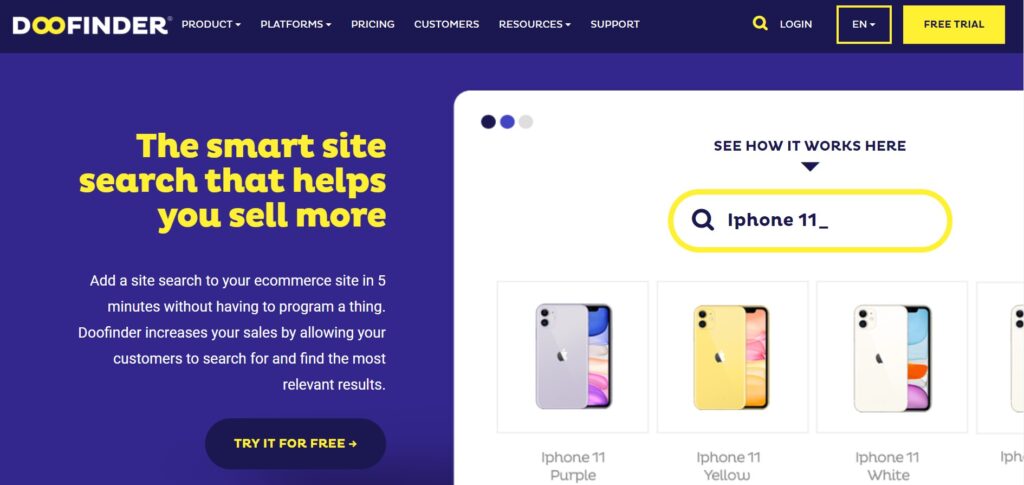
Users don’t experience anything complicated but the algorithm is quite sophisticated and advanced, so that way when people are searching they are seeing the right stuff and what they are looking for.
And what will they do when people are looking for stuff and they’re not buying certain items, they won’t show as much as people want to buy and are buying. My favorite feature with Do Finder is that they offer something similar to Google Suggest.
So that whenever you search on Google it will give you a list of other similar words, and the same thing happens on YouTube and even on Amazon.
It is very effective in commerce and DoFinder will add it to your website. In short, they’ll provide search suggestions based on the customer’s keywords and what they’re typing multiple times, individual users, so they can locate exactly when you type this one word or these two words.
So what are you really looking for or three words, and it helps to increase sales because the last thing you want to do, and that happens when websites are not searching, someone has to visit your site and Probably have to click on gender, then apparel then shoe type and type of shoe and size, and it takes forever to find what you’re looking for.
And if you have a search like DooFinder and ideally advanced search, when someone types a simple thing like sneakers, there can be a lot of results, DoFinder will look at what people are buying and click past that. other people are the same, and he will show them those items first because he knows that.
How to Advance Search Engine Help Increase Sales Conversion
30% of visitors will perform an insight search if there is a search engine box present, and not just on a page but an easily findable area.
And according to Moz, they found that companies’ conversion rates nearly doubled from 2.77 to 4.63 for people who used onsite search and found what they were looking for.
So the key is not just to add search, the key is to add a search that is advanced and provides amazing results. And if you don’t, it seems, think about using Google.
What if you get crop results when you search on Google or Amazon? This leads to a poor user experience. You won’t come back again, you won’t be using Google, they’ll make less money and Amazon will make less money, so you want to optimize the results as well.
And in case you’re not convinced, advanced search has also been shown to increase average ticket size by 5% and average visit time for users by about 10%.
Again, this indirectly helps to increase your SEO due to our bounce rate, which is a factor in ranking as you know, things like time, page views per visitor, and the key is to make sure that your Search results are advanced.
You can try to program something and hire a developer and try to do it manually, or you can just use a tool like DoFinder.
Step 4 : Make the Checkout Process Simple
The fourth tip that I have for you and has worked really well for one of my companies, and I will show you an example of this is to make your checkup process really simple.
You would think that when someone is visiting your website they are going to checkout, they are likely to make a purchase, in most cases, your checkout process doesn’t matter, but it doesn’t matter.
21% of shopping cart endorsements are done by people because their checkout process was too complicated, according to a study by Baymard. You want to simplify your checkout process.
Just because someone is visiting your website doesn’t mean they are going to complete the checkout process.
Abandoned checkout and abandoned cards cost companies so much money in eCommerce. It’s literally billions of billions of dollars.
And for that reason, you want your checkout process to be fast, indicating how many steps, like steps one, two, three, direct them in the right direction and make it very easy and simple for them.
Tip 1 : To improve Checkout Process
For example, Crazy Egg used to have a step-by-step checkout process where we would query all the fields on one page.
We turn this into a multi-step checkout process. And then it ended in three steps:
Go to the pricing page, you can enter your information to create your account, and then from there, you go to the checkout page and then you finish the purchase.
That small thing, that small change increased our conversions by about 10%. That’s huge. Think about it, 10% more revenue by simplifying and improving the checkout process.
This is what we call the circle principle. When someone takes small actions like giving you their name and email, they are much more likely to complete the rest.
When someone isn’t willing to give you even the slightest of information, chances are they’re not going to make a purchase. And when you have these long forms that demand everything immediately, it’s overwhelming and people just don’t get it.
But when they just put in a name and email, they’re like, oh well, that was easy, I already gave you my name and email, oh next step isn’t too bad, six more steps to You can accomplish this because you already have some information.
And for those who don’t quite get it, you can finally email them and try to convert them the same way.
Tip 2 : To Improve Checkout Process
When you’re optimizing your checkout process, I also want you to think about the mobile experience because today more people are using desktop computers or laptops to browse the web than most people on mobile. devices are being used.
Just imagine, people have their mobile with them all the time. You don’t have your laptop with you all the time.
Hack Your mobile phone is probably next to you in your bed or your pocket, but your laptop or computer isn’t always next to you in bed.
So you want to make sure that when someone types their name, it shows the correct keyboard and it is accompanied by letters. Or when he shows up to type his phone number, credit card info, a keyboard with numbers.
These little things affect the user experience and can affect your conversions. So a few important things for you, it’s every little thing that adds up. One thing is not going to make or break your business.
But if you do all these little things then you can easily get more than a 20 percent increase in revenue.
That’s why I recommend doing things like optimizing your checkout, using a tool like Doo finder.
Don’t just search on your website, but search in advance because the results are much better, they will provide the same feature to Google SAS, and you will see your numbers keep on increasing.
Limit your navigational options as well. You want to limit the options and thus also control the SEO juice you’re talking to your main pages so they all rank better, and of course, leverage filters.
That way people don’t have to browse through thousands to find the product they want to buy. They can easily find and instantly see what they are looking for.
Conclusion :
If you have any questions feel free to comment below. Tell me and I’ll answer it. If you liked this article please like, share, tell others about it.
I expect your revenue and Increase sales immediately. Just take the time to implement one of these things, you know, go with the approach of optimizing your navigation first or try adding filters or you can take a simpler approach and just go with your site.
But add do finder, whatever it is, just do some of these elements. If you do some of those, you will start seeing more sales.

Comments are closed, but trackbacks and pingbacks are open.