What is Google Search Console? It is a tool that is available to website owners and webmasters that are using the Google AdWords platform.
This tool is used to monitor the performance of your website or website’s pages on Google. You can use this tool to find out where your website visitors are coming from, where they are browsing on your website, and how they are converting.
You can also use this tool to find out what keywords are sending the most traffic to your website, and you can use this information to optimize your website for these keywords.
What is Google Search Console
Google Search Console is a free tool by which we can know better about the users visiting our website like – how many times our website was clicked on searching a keyword in Google, what is the average rank of our website on a keyword That is, how many of our posts have been indexed in Google, etc.
Importance of Google Search Console
Google Search Console is a tool that provides us with many facilities to control the data of your website which makes your website eco-friendly.
You can see the ranking, indexing, errors of your blog and you can submit your sitemap here. Any changes and tasks you do on your blog, you can manage them from here.
Features and How to use Google Search Console
- Overview
- Performance
- URL Inspection
Index
- Coverage
- Sitemap
- Removals
Experience
- Page Experience
- Core Web Citals
- Mobile Usability
Enhancement
- Breadcrumbs
- Events
- Sitelinks search box
- Security and Manual Action
- Legacy tools and reports
- Links
- Settings
Overview :
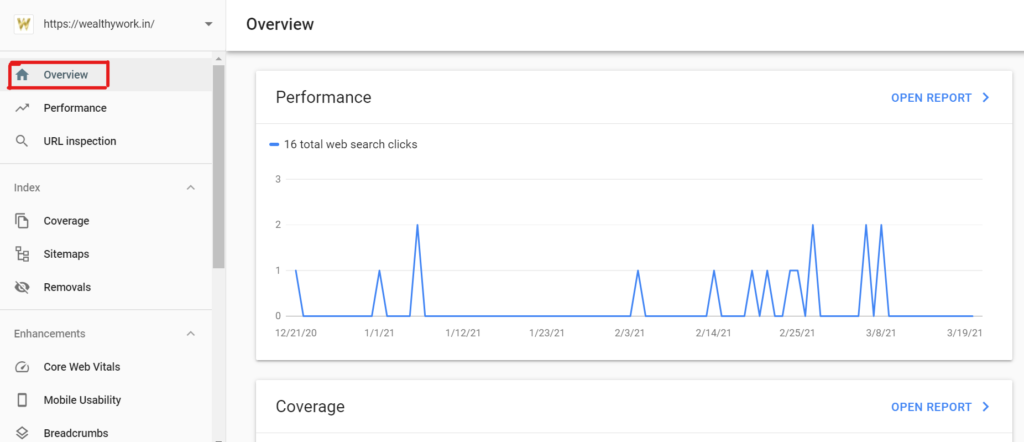
In the overview section, you can see the overall performance of your website such as performance, coverage and errors, enhancements you can check all reports of your website data.
Performance :
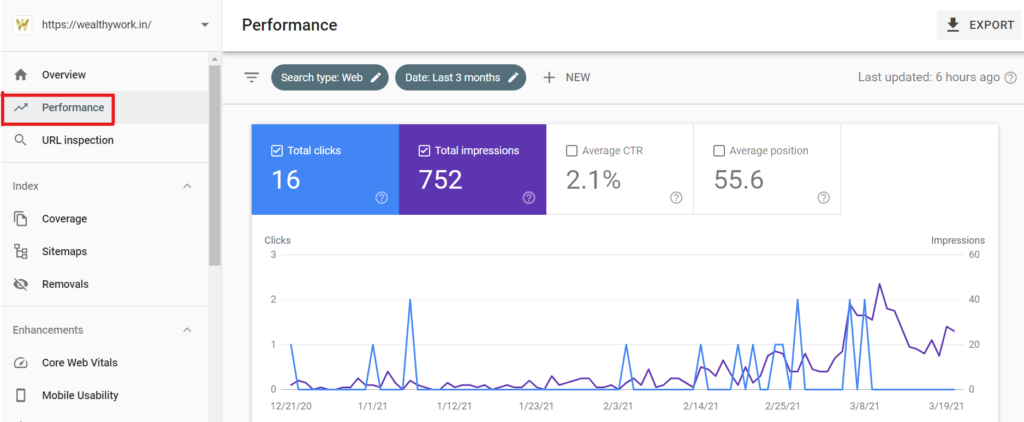
Using the performance section you can check your website’s weekly or monthly basic report. Here you can check total clicks, total impressions, average ctr, average position.
You can check your queries and keywords, which page your ranking, countries, device, search performance, dates.
You can easily manage your website report from here.
URL Inspection :
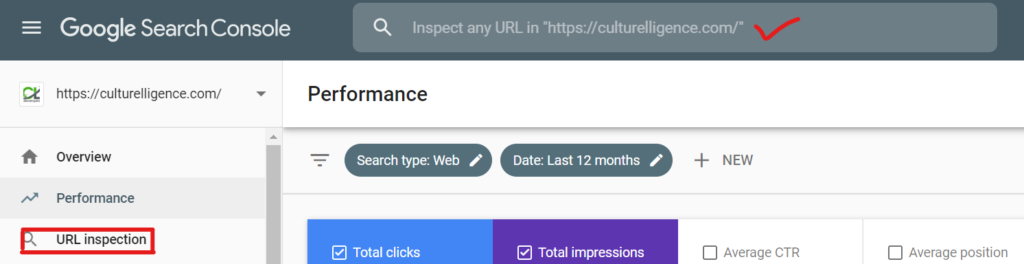
You can see all your website URLs in the URL inspection to see if they are on Google or not.
Suppose you wrote a post a few days ago and posted it on Google. If you want to check whether the post is live or if there are some errors then you can fix it.
Coverage :
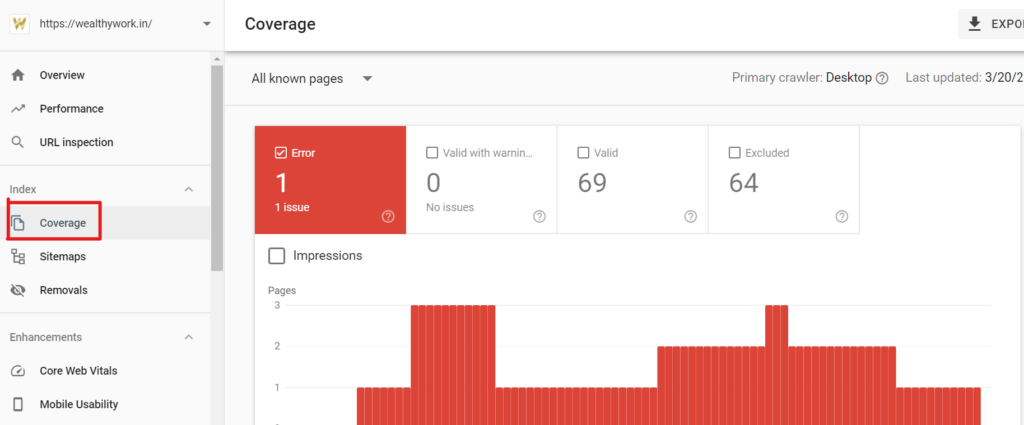
In the coverage you can check all website URL performance, like search console errors, your submitted URL is indexed or not, valid and non-valid URLs.
If you have any problem indexing the URL, then after a few days you can start fixing verification from here to re-crawl your link from google.
Sitemap :
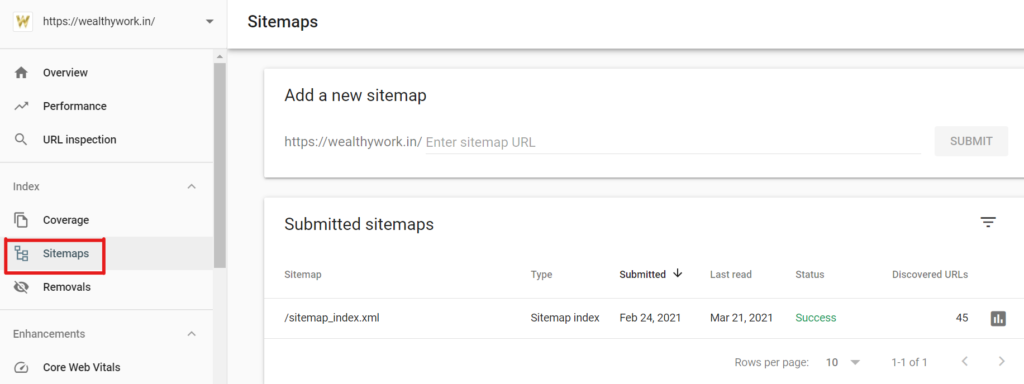
A Sitemap is an XML file that contains your blog’s URLs. This file helps crawlers find all the URLs of your blog. … or just say that a sitemap file contains all the URLs of your blog and you submit this file to search engines so that they can know about all the pages of your blog.
You can use the Yoast SEO plugin to add your sitemap to the search console. You do not need to create manually.
How to Add Website in Google Search Console
When you create a website you need to add a sitemap to the search console so that Google can index your website in Google.
If you are using the Yoast plugin then go to SEO and then click on General >> Features >> click on XML sitemap on question mark then you can see in this picture there is a link now click on that link you will redirect to your website sitemap.
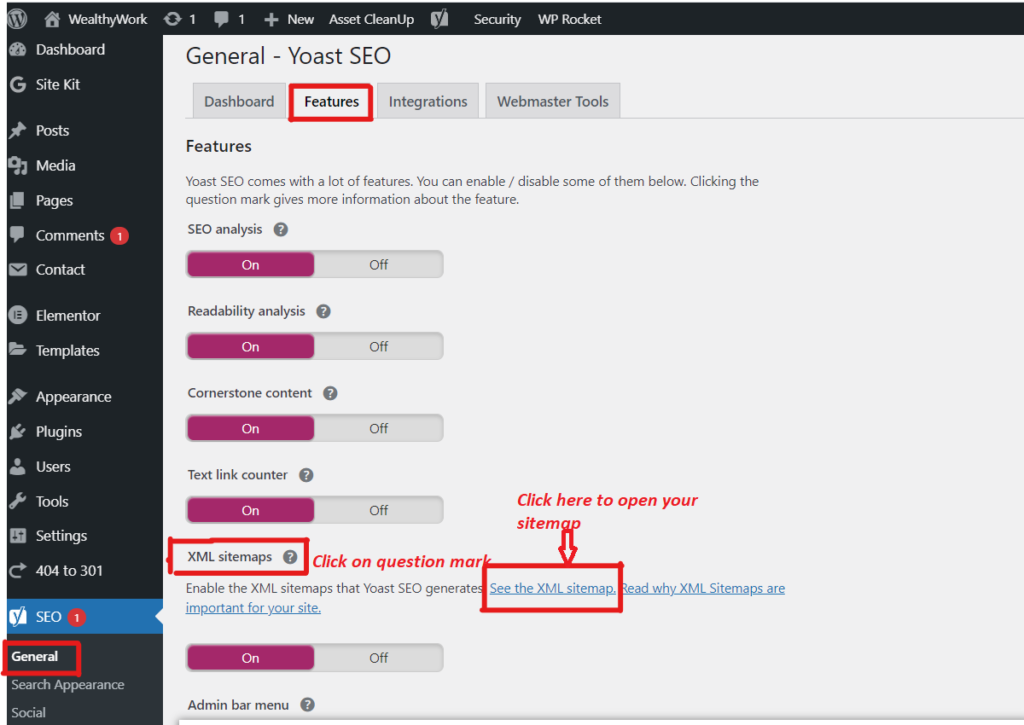
Now you can see in this image, after clicking on that link, you will be redirected to the sitemap details of your website.
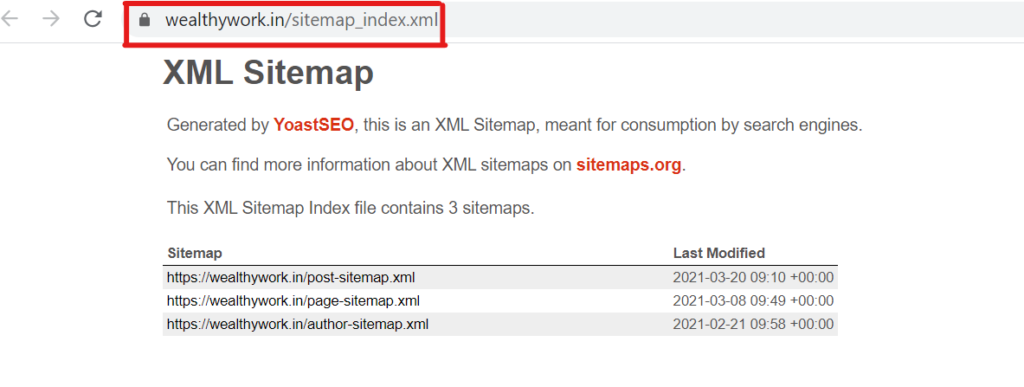
Now copy that URL and then go to the google search console and click on the sitemap section and then add your sitemap here.
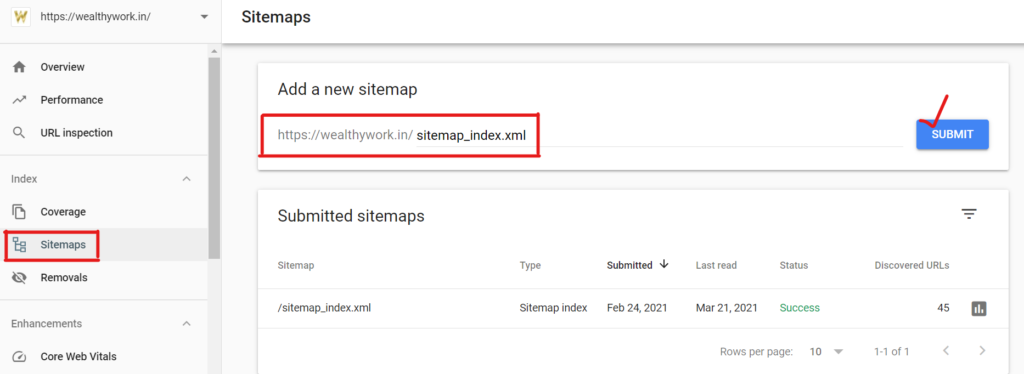
After that click on submit button which you have successfully added sitemap in the Google search console.
Removals :
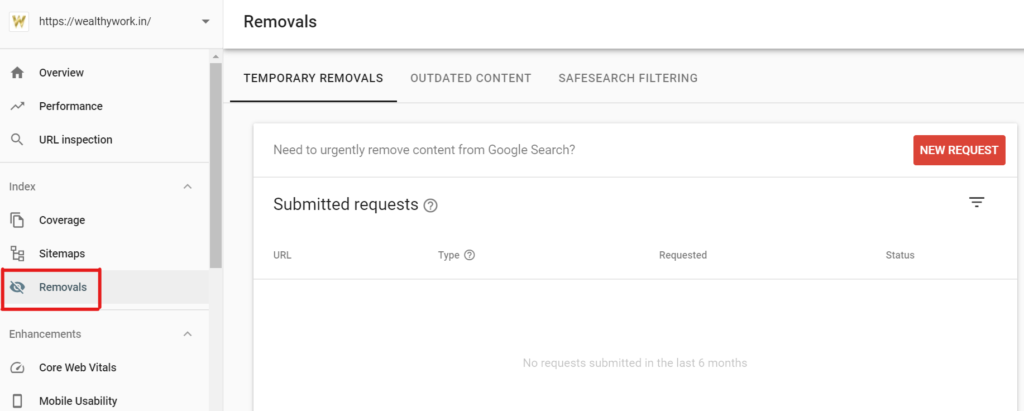
If you want to remove any URL from your website, you do not need that post on your website, then you can remove that link from here.
Page Experience :
Google Launch its page experience update in 2021 to focus on your website quality and speed. Google will focus on using this feature like website HTTPS using or not, Mobile usability, and Core web Vitals.
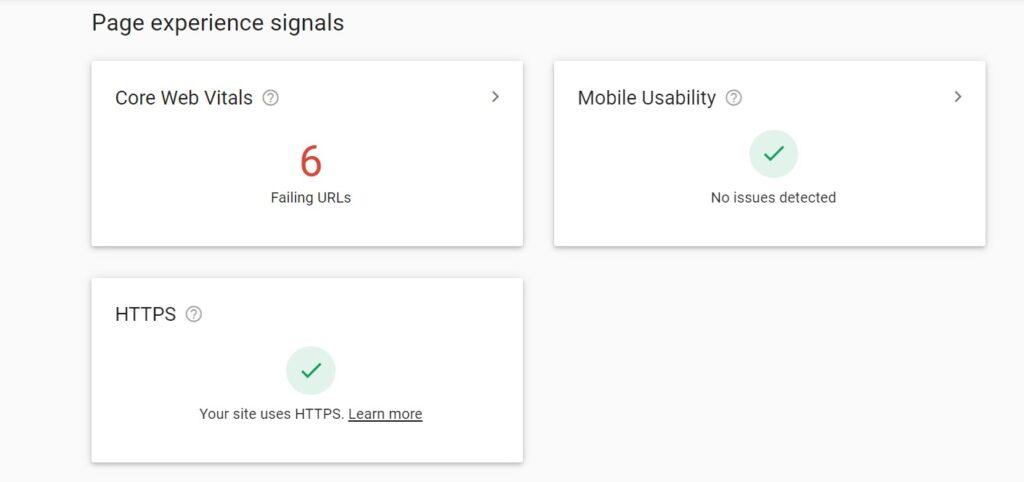
Here you need to work on LCP, CLS, FID to improve your mobile speed and visibility. Always use website security and improve Core web vitals.
Core Web Vitals :
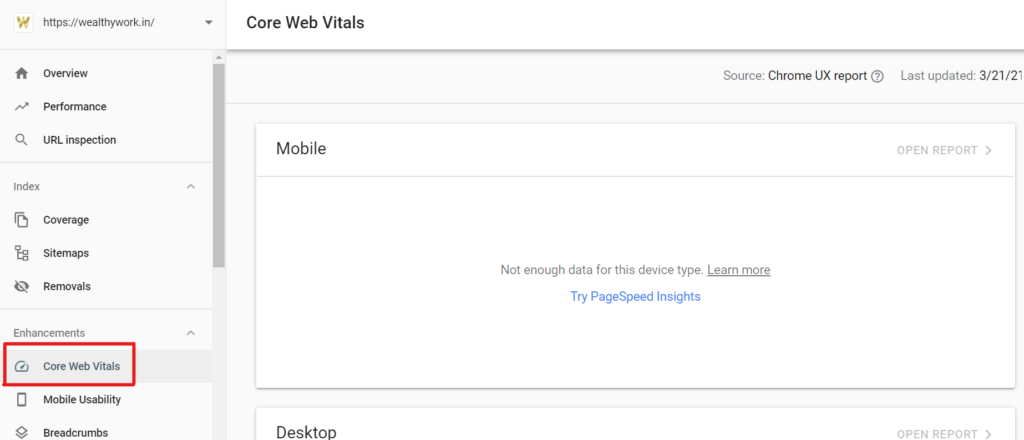
Google launch this update for its users to use your website without any performance drop.
There is a set of some specific factors that Google considers to be important for the overall user experience of any website.
Core Web Vital is composed of three specific page speed and user interaction measurements factors like largest contentful paint, first input delay, and cumulative layout shift.
You can read by here what Google update in his Core Web Vitals Policy.
Mobile Usability :
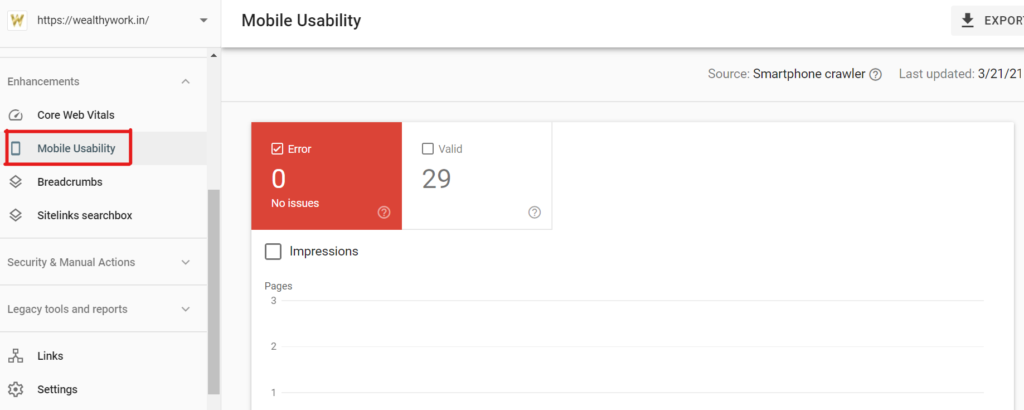
You can check the mobile usability of your website here, you will check all the mobile-related errors.
There are three options for mobile-friendly
1. small text to read
2. To close the clickable element simultaneously
3. Content that screens wider.
Breadcrumbs :
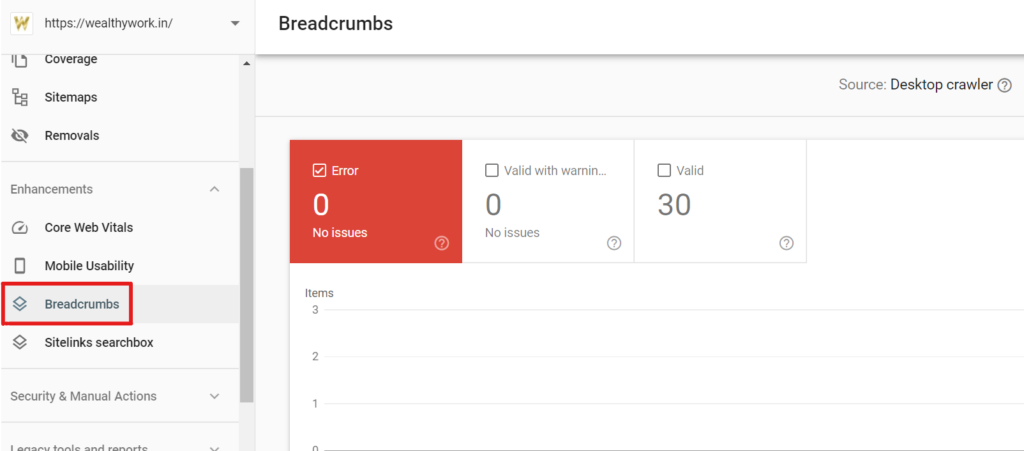
Breadcrumb is sort of a tiny text path that you’ll see at the highest of any website. Breadcrumbs inform guests to the website that it’s on that page of the website at the time
In the initial days, when we develop our website and blog, we see many errors in Google Search Console, one of these is Breadcrumbs Error. … It has been said in Google’s new update that Google will show the same website in its Search Result which will work correctly in the Data Structure.
Events :
If you have an event website then you can check all the event errors and data here. You can see the location of your missing area and the price format of your events.
Sitelink Search Box :
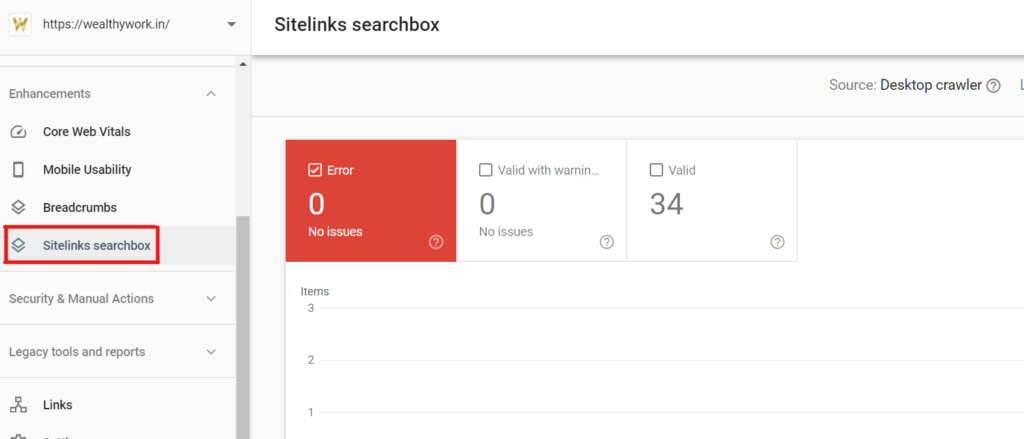
Google Sitelinks allows users to browse Deeper Pages For some websites, Sitelinks displays a search box. This Google site link search box allows the user to search within the website directly from Google.
Security and Manual Actions :
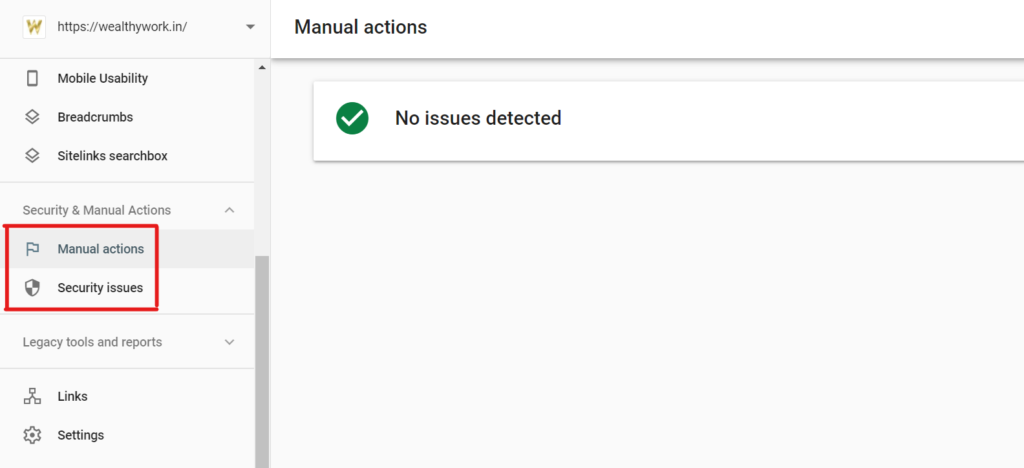
This is a very important feature in the search console because by its use you can check whether Google takes any action at the time of your website or any security issue.
Legacy Tools and Reports :
International targeting :
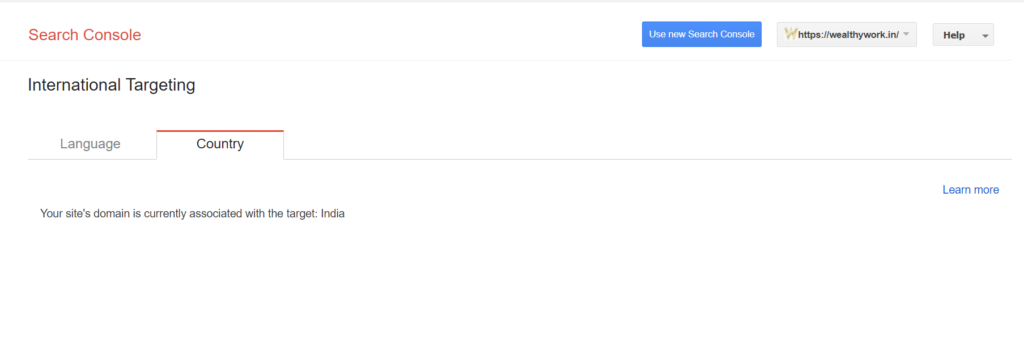
Using legacy tools and reports, you can target your website to specific countries working on International SEO.
Messages :
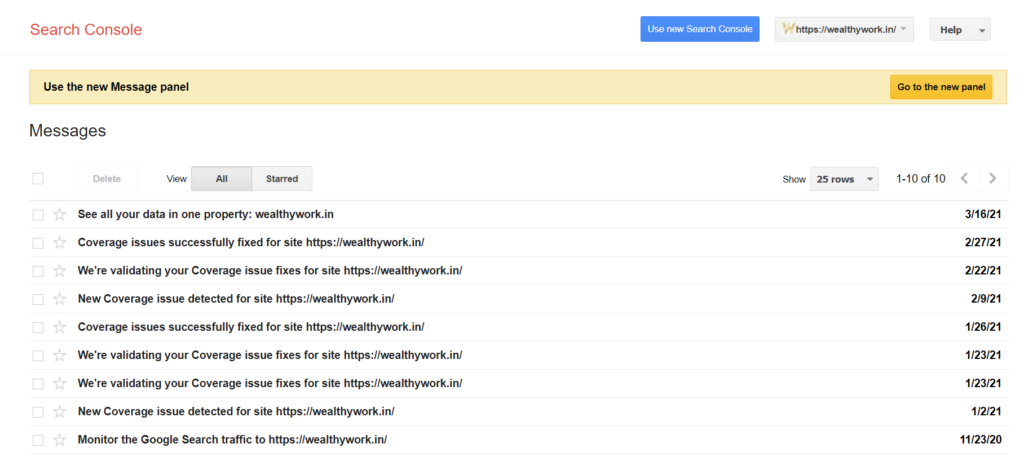
Google always sends you Search Console messages related to your errors and changes so that you can take them from here.
URL Parameter :
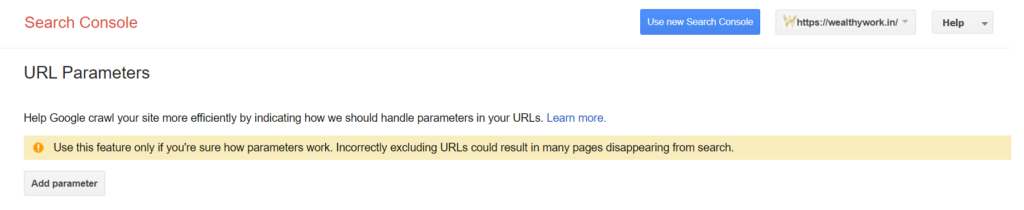
This parameter is used for large websites, not for small websites, using this you can check website URL parameters for specific countries.
Web Tools :
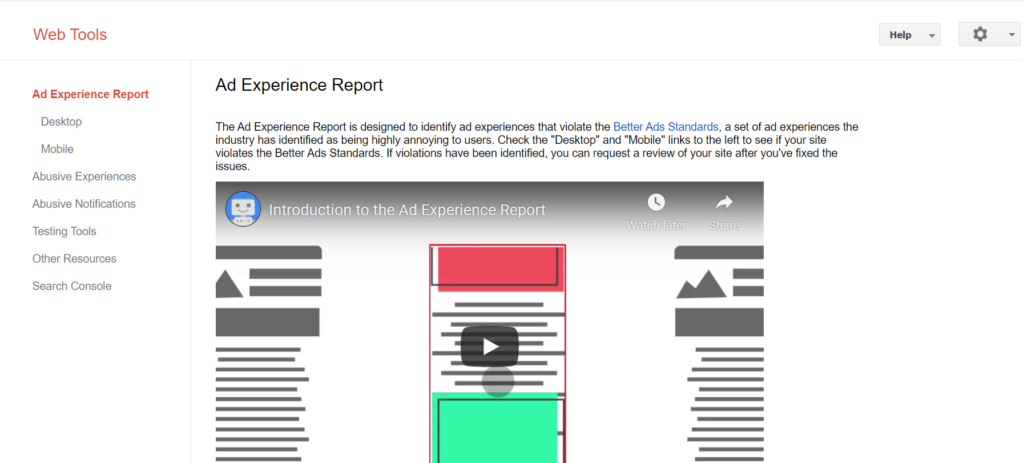
Google has shared with you some devices such as mobile, desktop, abusive experiences and notifications, testing tools, and other resources.
Links :
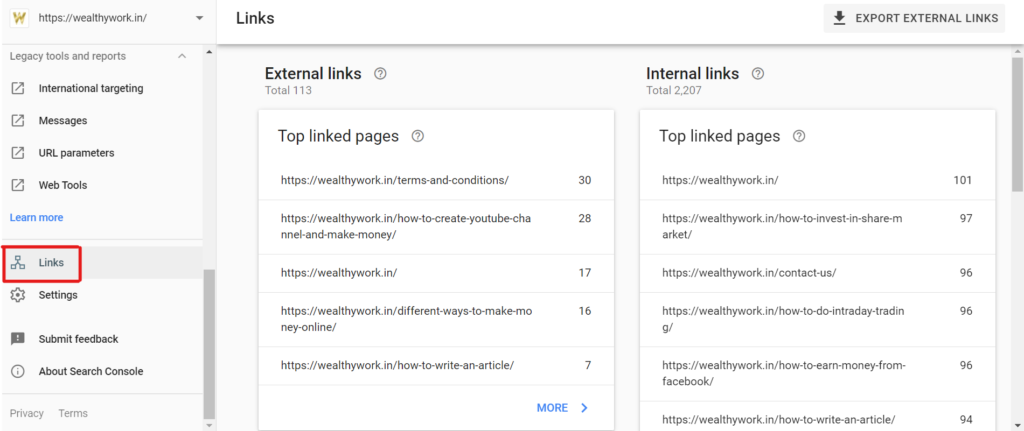
You can check the external and internal links of your website from here. How many links are linked to different websites and top linked pages? You can see a full report of your website links.
Settings :
In Settings, you can view your ownership verification, user permission, crawling status, crawler indexing, or if you want to remove a website from Search Console, from here.
Conclusion :
Today we learn about what is Google Search Console and how to connect with your website. Using a search console you can monitor your website performance easily.
If you liked this article then you can share it with your friends and if you have any problems with the search console then you can ask me directly.









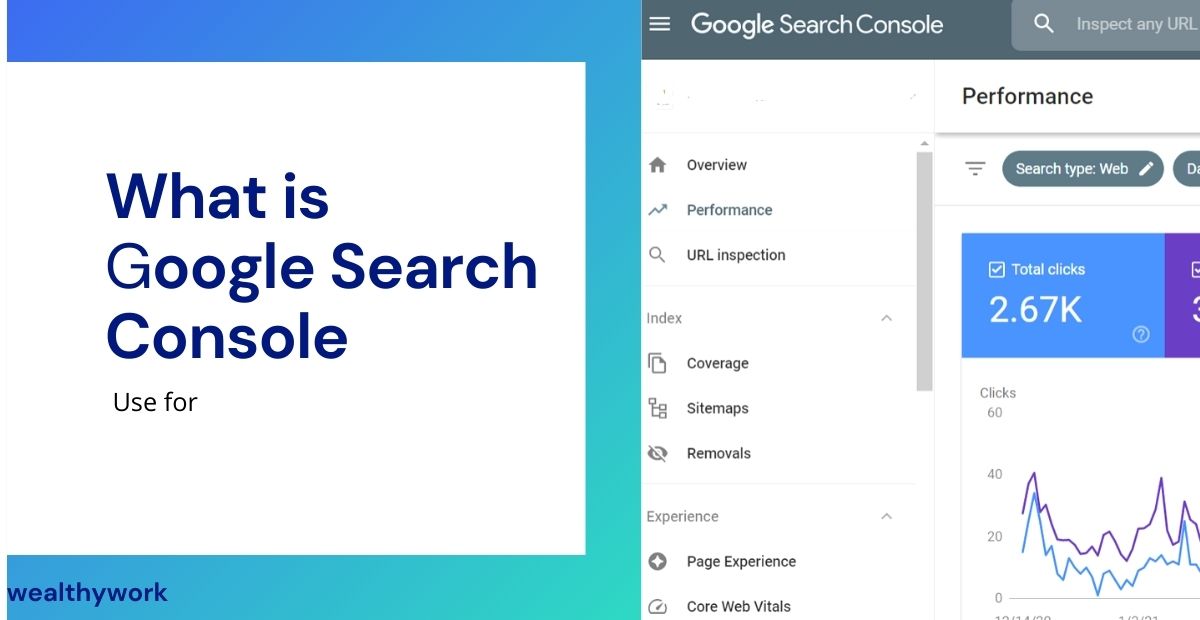
Comments are closed, but trackbacks and pingbacks are open.